Attaching an Executable to an App Version
This description applies if you already have the binaries, for example, if you have imported apps or binary uploads. In this case, it is not necessary that Mobile Administrator builds your apps (where the app versions are created by the build jobs).
After you have added an app version (see
Adding a New App Version), you have to upload (attach) the executables (binaries). You can also attach executables to an existing version (for example, if the current app version can only be used on Android and you also want to make it available on iOS).
You can upload packaged mobile applications in the file formats listed in the section
Installation and Prerequisites, depending on the platform for which the version has been built.
To upload binaries, you need the application-level permission
Manage Versions (see
Overview of Application-Level Permissions) or the site-level permission
Manage Apps (see
Overview of Site-Level Permissions).
To attach an executable to an app version
1. Click 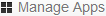 .
. 2. Click the app which contains the version to which you want to attach an executable.
3. Click Versions on the left side.
4. Click the version to which you want to add the executable.
5. On the Executables tab, which is shown at the bottom of the page, click Browse and select the executable from the resulting dialog box.
6. Click Attach File to upload the selected executable.
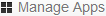 .
.