Specifying an API Key for Google Cloud Messaging (GCM)
If you want to be able to send push notifications for an app to an Android device, you have to specify an API key for Google Cloud Messaging (GCM) for that app. You need a separate key for each app. For more information on how to obtain such a key, see
http://developer.android.com/google/gcm/gs.html.
To specify the API key for Google Cloud Messaging
1. Click 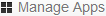 .
. 2. Click the app for which you want to add the API key.
3. Click Push on the left side.
4. Scroll down and enter the key in the GCM API Key text box.
5. Click Save.
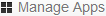 .
.