Exporting an App
You can export an app so that you can back it up or import it into a different
Mobile Administrator instance (see also
Importing an App). The exported app is a zip file which contains all metadata of the app and all of its versions.
To export an app
1. Click 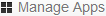 .
. 2. Click the app that you want to export.
3. On the App Details page, click Export.
On the resulting page, you are informed that the export has been scheduled and that you will receive an email by the time the process is finished.
After a while, when the process has finished successfully, a Download button is shown.
4. Do one of the following:

Click
Download to save the zip file to your disk.

If you want to download the file at a later point in time, click the download link in the mail that has been sent to you. Keep in mind that this link is only valid one day.
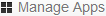 .
.