Deleting an App
When you delete an app, it is no longer available in the app store.
You can delete an app from the App Details page of the app or from the list view of the All Applications page. In the list view, it is possible to delete several apps at the same time.
Tip: | If you just want to hide an app from the app store listing, you need not delete it. You can just edit the app and set the corresponding option. See Editing an App. |
To delete an app
1. Click 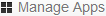 .
. 2. Do one of the following:

Make sure that the apps are shown in the list view (

) and then select the check box for each app that you want to delete.

Or, if you just want to delete a single app, click that app to display it. You can do this in both the list view and grid view.
3. Click Delete.
A dialog box appears, asking whether you are sure.
4. Click OK to confirm the deletion.
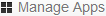 .
.