Adding an App from a Vendor App Store
You can mirror apps that are published in the Apple App Store, Google Play, and Windows Phone Store. This is useful if you want to offer your employees or customers a selection of recommended or pre-approved apps.
When the user downloads an app from a vendor store, the download button indicates from where the app will be downloaded (for example, Download via Google Play).
After you have added an app from a vendor app store, you can edit it as any other app. For example, you can change its description, add contact information, assign it to a category, or delete screenshots.
To add an app from a vendor app store
1. Click 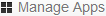 .
. 2. Do one of the following:

In the list view (

), click

.

Or in the grid view (

), click

.
3. On the resulting page, click one of the following:
I want to add an app from the Apple App Store
I want to add an app from Google Play
I want to add an app from the Windows Phone Store
4. Type the ID of the app.
Tip: | Invoke the app in the vendor app store and then copy its ID from the URL. |
5. Click Pull App.
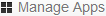 .
.