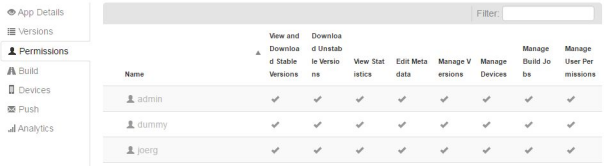Managing the Permissions of an App
When you display an app, you can click the Permissions link on the left side. The resulting page shows a list of all users who have permissions for the current app.
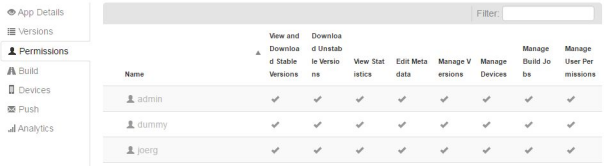
The user entries are shown with different colors.
 Black.
Black. The entries for the users or user groups to whom application-level permissions have been granted are shown in black. If you are an administrator with the site-level permission
Manage Apps or if you have been granted the application-level permission
Manage User Permissions for this app, you can determine which permissions other users may have for the app. For example, you can define that a user can only edit the metadata of the app, or that a user may only view and download statistics. A check box is provided for these users and user groups so that you can remove all application-level permissions for these users, if required.
 Grey.
Grey. The entries for the users to whom the site-level permission
Manage Apps has been granted are shown in grey. You cannot remove any application-level permissions for these users. Therefore, a check box is not shown for such a user.
Note: | End-users normally only need the View and Download Stable Versions permission. |