The RPC environment for RPC Server for XML/SOAP is managed on the Preferences page.
Use the RPC Environment Monitor to check the availability of each RPC environment.
Using this wizard, you can add new RPC environments for RPC Server for XML/SOAP. To manage these RPC environments, open the Preferences page.
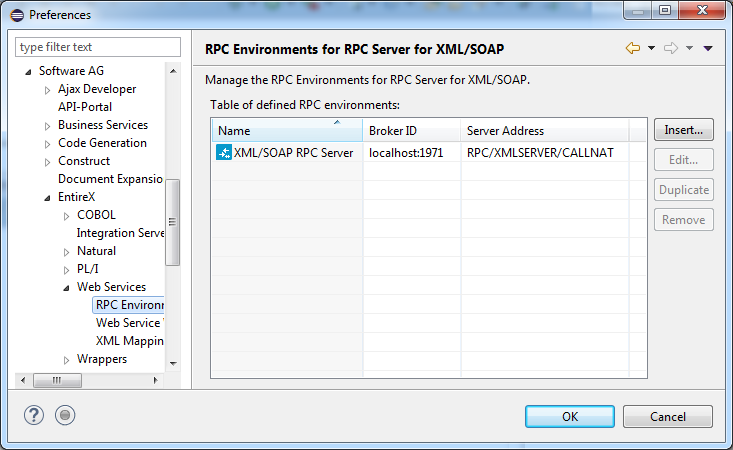
Note:
A predefined RPC environment is provided for the default RPC Server for XML/SOAP.
This RPC environment cannot be removed.
 To edit an existing RPC environment
To edit an existing RPC environment
Select the table row and press . If multiple entries are selected, the first entry is used.
 To remove an RPC environment
To remove an RPC environment
Slect the table row and press . You can select multiple environments.
 To create a new RPC environment
To create a new RPC environment
Choose to call the following screen:
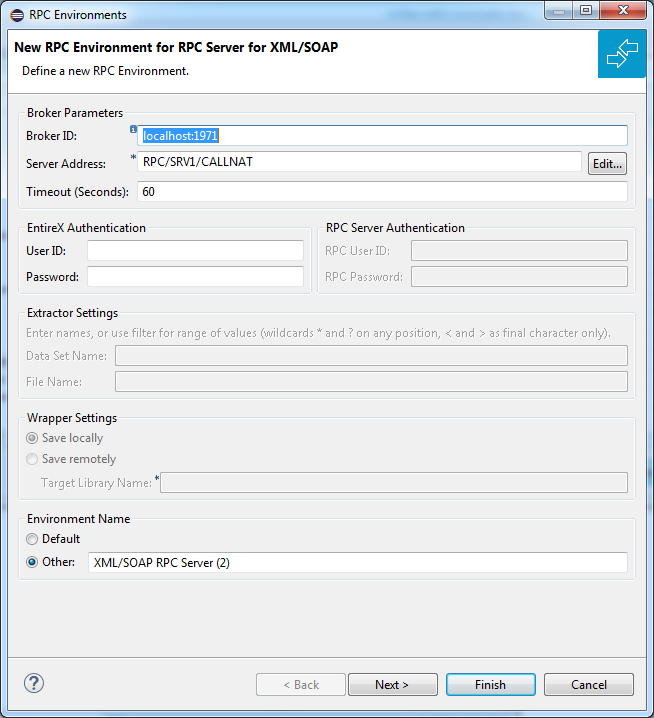
Enter the required fields: Broker ID, Server Address and a unique Environment Name, which will have the default format brokerID@serverAddress. The given Timeout value must be in the range from 1 to 9999 seconds (default: 60).
EntireX Authentication describes the settings for the broker, and RPC Server Authentication describes the settings for the RPC server.