EntireX COBOL Wrapper provides access to RPC-based components from COBOL applications. It enables you to develop both client and server applications.
This document covers the following topics:
The COBOL Wrapper provides access to RPC servers for COBOL client applications and access to COBOL servers for any RPC client. The COBOL Wrapper generation tools of the Workbench take as input a Software AG IDL file, which describes the interface of the RPC, and generate COBOL sources that implement the functions and data types of the interface.
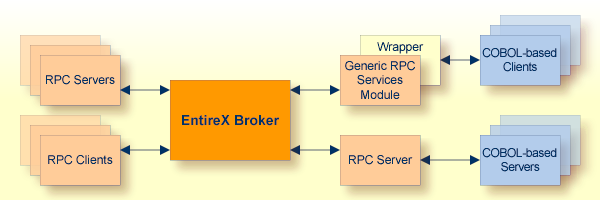
The generated functions can be compiled with the COBOL compiler of your target platform.
The COBOL Wrapper works as follows:
COBOL code is generated from the Software AG IDL file.
Additionally for the client side, and depending on your target operating system and environment (e.g. Micro Focus, batch, CICS or IMS), a generic RPC services module is generated (see below).
If required for the server side, a so-called server mapping file is created. A server mapping file is an EntireX Workbench file with extension .svm or .cvm. See Server Mapping Files for COBOL.
The Software AG IDL Compiler and an appropriate template are used for the COBOL code generation.
In order to minimize the amount of code generated for a specific IDL file, all service-type functionality that is not specific to a given IDL file required by the client interface object is generated in a generic RPC services module.
The generic RPC services module is used by RPC clients and contains the call to the broker stub, as well as other functions needed for RPC communication where an interface object is not needed, such as
broker logon and logoff
conversational support
connecting RPC clients to RPC servers via the broker
etc.
For more information, see Generate Generic RPC Service Module COBSRVI.
For a given IDL file, the Software AG IDL Compiler and a COBOL code generation template for clients are used to generate client interface objects and copybooks. See Reslults for RPC Client under Select an IDL File and Generate RPC Client or RPC Server. The source code generated by the COBOL Wrapper can be compiled with your target COBOL compiler. Application developers use the generated generic RPC service module, the client interface object(s) and the copybooks to write COBOL applications that access RPC servers.
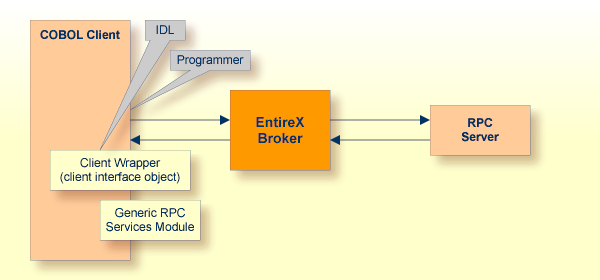
For more information, see Using the COBOL Wrapper for the Client Side.
The Software AG IDL Compiler and a COBOL code generation template for servers are used to generate a server (skeleton) for a specific IDL. Additionally, depending on the IDL data types and whether IDL program names are customized, a so-called server mapping file is created. A server mapping file is an EntireX Workbench file with extension .svm or .cvm. See When is a Server Mapping File Required?
Application developers use the generated server (skeleton) to write their own server code for each program in the IDL. The source code is compiled and linked with your target COBOL compiler. Client-side and server-side mapping files are handled differently. See Server Mapping Files for COBOL and Using the COBOL Wrapper for the Server Side.
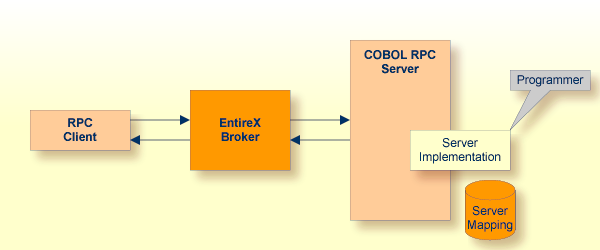
Depending on your requirements and generation settings, the COBOL Wrapper generates a server skeleton with one of the following interface types:
CICS programs using the standard DFHCOMMAREA for parameter passing.
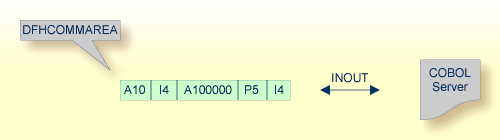
Technically, the generated COBOL server skeleton contains
in the DFHCOMMAREA, the parameter structure
See Server Interface Types for more information on how to create COBOL servers with this interface type.
Channels and containers are IBM's approach to access more than 31 KB of data in CICS. There is no need for coding any channel container statements because all this is generated. Thus the programmer focus can be on the application logic.
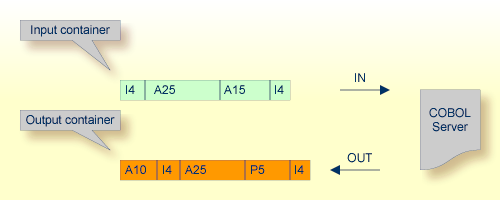
Technically, the generated COBOL server skeleton contains
container layouts in the linkage section
EXEC CICS CONTAINER statements for accessing the container on input
and output
See Server Interface Types for more information on how to create COBOL servers with this interface type.
This type of program has a defined DFHCOMMAREA interface to access more than 31 KB of data in CICS. The interface is the same as the webMethods WMTLSRVR interface. This enables customers to use an easy and simple interface type to access more than 31 KB of data in CICS.
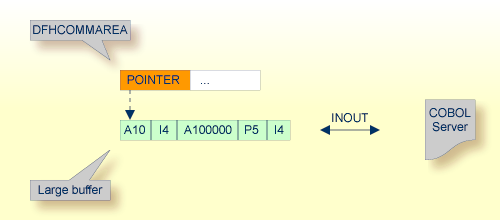
Technically,
the generated server skeleton contains in the DFHCOMMAREA layout a pointer to a large buffer
the parameter structure in the linkage section is accessed using
COBOL's SET ADDRESS statement using the large buffer pointer
See Server Interface Types for more information on how to create COBOL servers with this interface type.
Standard call interfaces with a given number of parameters are supported. Every parameter addresses a fixed COBOL structure.
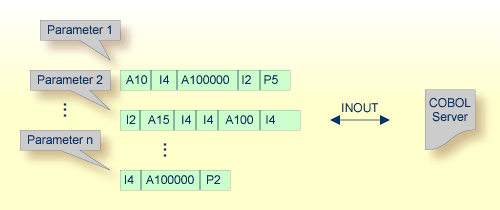
Technically, the generated COBOL server skeleton contains
a parameter list PROCEDURE DIVISION USING PARM1 PARM2 ...
PARMn
the parameters in the linkage section as COBOL data items on level 1
See Server Interface Types for more information on how to create COBOL servers with this interface type.
Standard call interfaces with a given number of parameters are supported. Every parameter addresses a fixed COBOL structure.
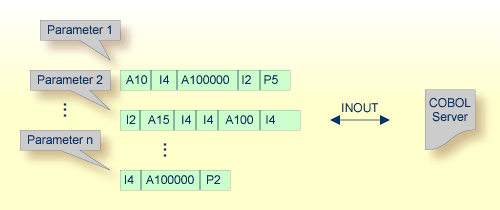
Technically, the generated COBOL server skeleton contains
a parameter list PROCEDURE DIVISION USING PARM1 PARM2 ...
PARMn
the parameters in the linkage section as COBOL data items on level 1
See Server Interface Types for more information on how to create COBOL servers with this interface type.
IMS batch message processing programs (BMP) with PCB parameters are directly supported.
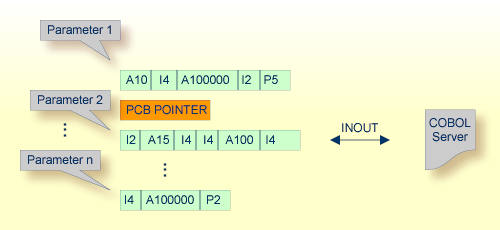
Technically, the generated COBOL server skeleton contains
IMS-specific PCB pointers within a parameter list.
See Server Interface Types for more information on how to create COBOL servers with this interface type.
To call your server program successfully, the target RPC runtime component used must support the interface type. The table below gives an overview of possible combinations of an interface type and RPC server. For the EntireX Adapter, the appropriate connection is required.
| Interface Type of your Server Program | RPC Server | EntireX Adapter | Note | |||||||||
|---|---|---|---|---|---|---|---|---|---|---|---|---|
| z/OS | UNIX/Windows | IBM i | BS2000 | z/VSE | ||||||||
| CICS | Batch | IMS | CICS ECI | Micro Focus | IMS Connect | AS/400 | Batch | CICS | Batch | |||
CICS with DFHCOMMAREA Calling Convention
|
x | x | x | CICS ECI Connection | 1 | |||||||
CICS with DFHCOMMAREA Large Buffer Interface
|
x | x | 2 | |||||||||
| CICS with Channel Container Calling Convention | x | 2 | ||||||||||
| Batch with Standard Linkage Calling Convention | x | x | x | x | x | AS/400 Connection | 3 | |||||
| Micro Focus with Standard Linkage Calling Convention | x | 2 | ||||||||||
| IMS BMP with Standard Linkage Calling Convention | x | 2 | ||||||||||
| IMS MPP Message Interface (IMS Connect) | x | IMS Connect Connection | 1 | |||||||||
| COBOL Converter | COBOL Converter Connection | |||||||||||
Notes: