The RPC Server for AS/400 acts on one side as an RPC server and on the other side as a client for calling AS/400 server programs.
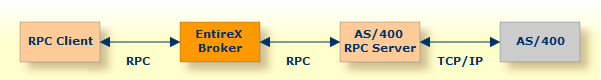
For local extraction, all source files have to be stored locally on the same machine where the EntireX Workbench is running. For existing AS/400 programs, use the Software AG IDL Extractor for COBOL to extract the Software AG IDL File for the RPC clients.
After installation of EntireX, the EntireX RPC Server for IBM® AS/400® cannot be started successfully. To access the AS/400 system you need the IBM ToolBox for Java (JTOpen).
 To download and install the IBM ToolBox for Java
To download and install the IBM ToolBox for Java
From http://jt400.sourceforge.net/, click . From https://sourceforge.net/projects/jt400/, select the latest version, for example jtopen_9_3.zip.
From the downloaded zip file, extract the file lib/java8/jt400.jar.
Copy the file jt400.jar to directory EntireX/Classes.
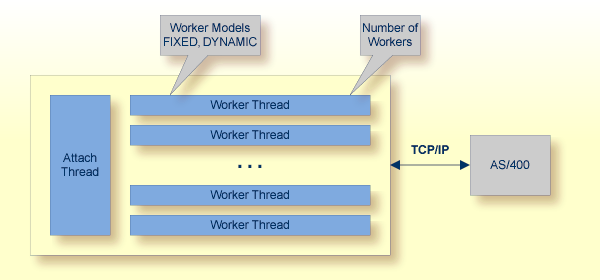
RPC requests are worked off inside the RPC server in worker threads. Every RPC request occupies during its processing a worker thread. If you are using RPC conversations, each RPC conversation requires its own thread during the lifetime of the conversation. The RPC Server for AS/400 can adjust the number of worker threads to the number of parallel requests. The RPC Server for AS/400 provides two worker models:
FIXED
The fixed model creates a fixed number of worker threads. The number of worker threads does not increase or decrease during the lifetime
of an RPC server instance.
DYNAMIC
The dynamic model creates worker threads depending on the incoming load of RPC requests.
For configuration and technical details, see property entirex.server.fixedservers under Administering the RPC Server for AS/400.