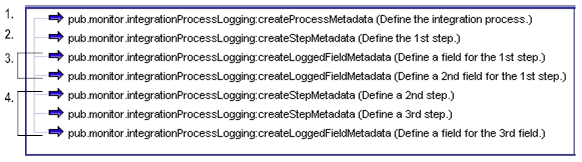
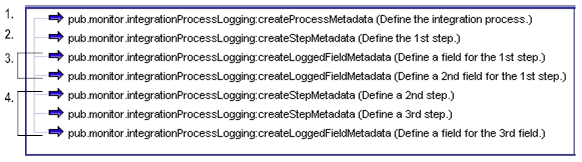
Flow | Description |
1. | To add a definition for the integration process, invoke the pub.monitor.integrationProcessLogging:createProcessMetadata service. The process definition is comparable to an entry for a process model that was created with Designer. |
2. | After you add a process definition, you can add steps to the process. To add a definition for a step, invoke the pub.monitor.integrationProcessLogging:createStepMetadata service. |
3. | After you add a step definition, you can add definitions for one or more logged fields that are associated with the step. To add a logged field and associate it with a step, invoke the pub.monitor.integrationProcessLogging:createLoggedFieldMetadata service. Logged field definitions are comparable to custom data in a process model that was created with Designer. In the example above, two logged fields are defined for and associated with the first step of the integration process. |
4. | Continue adding steps and logged fields for the steps. In the example above, a second and third step are added. One logged field is defined for and associated with the third step. |