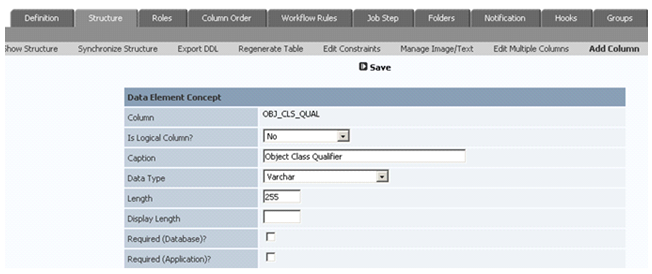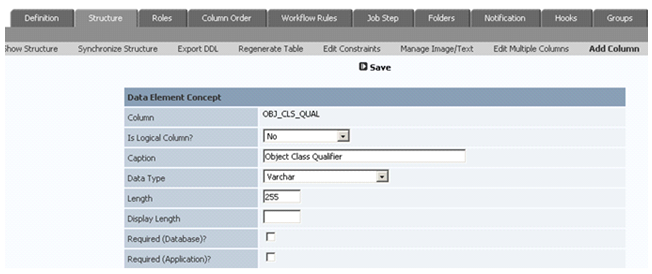Adding Column Attributes
In the Data Element Concept object, add Object Class Qualifier and Property Qualifier to the set of attributes specific to DE Concept setting both attributes free form text of length 255 or less characters.
To add column attributes
1. On the Menu toolbar, click Define > Objects.
2. Navigate to the object Data Element Concept and then click the Structure tab.
3. Click Add Column.
4. Add column Object Class Qualifier as follows. Physical columns cannot have spaces in the name.
5. Click Save and add column for Property Qualifier.
6. Order the columns so that the newly added columns display adjacent to Object Class and Property.