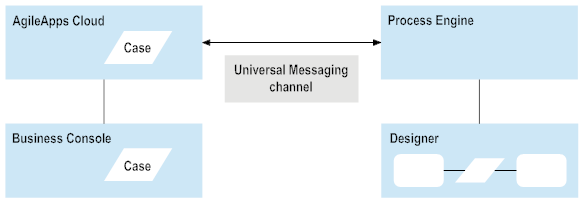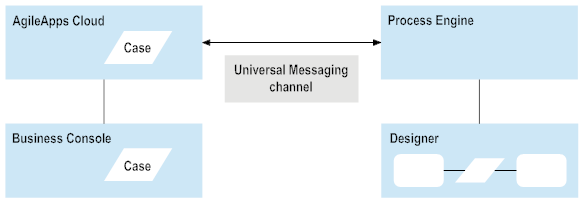Architecture and Components
Dynamic Apps Platform has the following components:
 webMethods AgileApps Cloud
webMethods AgileApps Cloud - Creates and manages the case types and case instances. You also add or update the details of a case instance in
AgileApps Cloud, and assign the case instance to a user.
 webMethods Business Console
webMethods Business Console - Enables you to update, view the details of, and complete a case instance. You also create and assign case tasks.
 Software AG Designer
Software AG Designer - Creates the process model that you use in your Dynamic Apps Platform scenario.
 webMethods Process Engine
webMethods Process Engine - Runs the business process associated with a case. When you modify business data for a case,
AgileApps Cloud and
Process Engine dynamically exchange the updated data for the case.
 Software AG Universal Messaging
Software AG Universal Messaging - Enables communication between
AgileApps Cloud and
Process Engine through the
Universal Messaging channels.
 My webMethods Server
My webMethods Server - Serves as an identity provider for single sign-on (SSO) between
AgileApps Cloud and
Business Console.
 webMethods Integration Server
webMethods Integration Server - Serves as the run-time environment for
Process Engine.
Use the following interfaces to interact with the Dynamic Apps Platform components:
Product interface | Use to |
AgileApps Cloud | Create a case type. Create and modify the details of a case instance, execute a business process from the case instance, and assign the case to a user. |
Business Console | Modify the details of a case instance, create case tasks, and complete a case instance. |
Software AG Designer | Create a business process model, add a case type in the business process, and run the business process. |
My webMethods Server | Enable SSO between AgileApps Cloud and Business Console. |