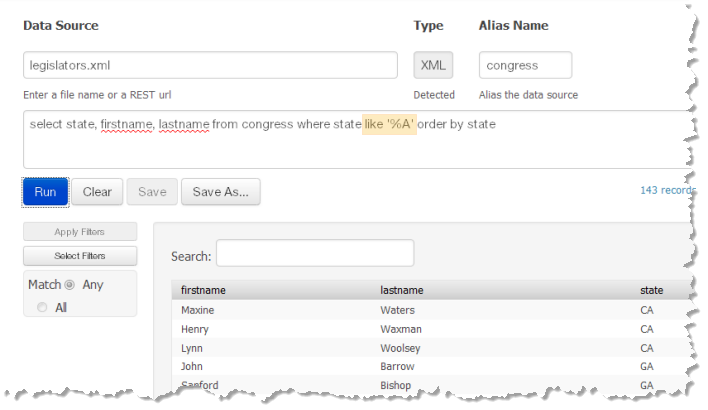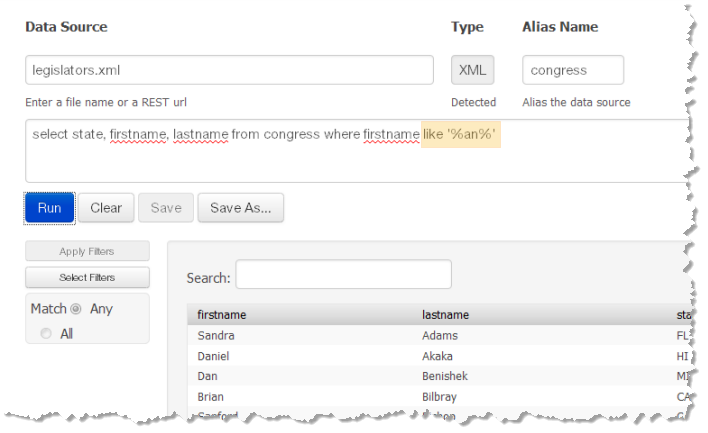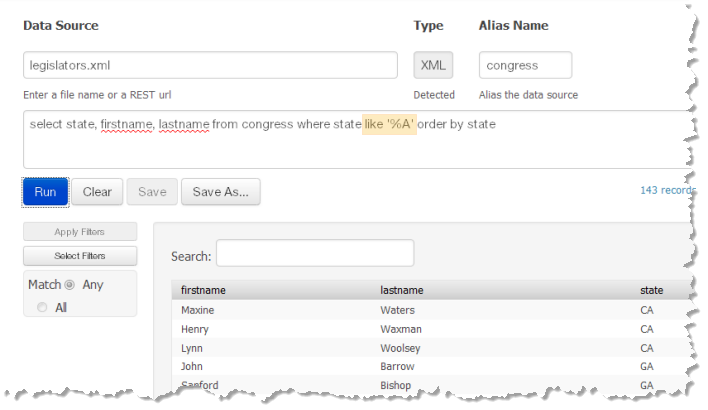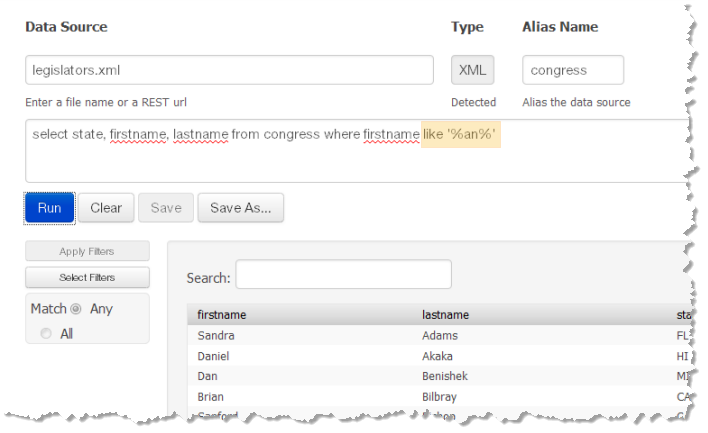Where Text Like Patterns
You can define filter conditions in the Where clause for string columns based on a simple matching pattern using the like pattern keyword. The Like pattern uses the % symbol as a wildcard to represent zero to any number of characters and the _ symbol to represent a single character.
You can find an example of Like with a pattern using wildcards at the end in
Group and Analyze Rows with Row Detail. This selects rows based on the stock symbol starting with either
D% or
N%.
You can also define patterns to match the end or middle of the string. For example: