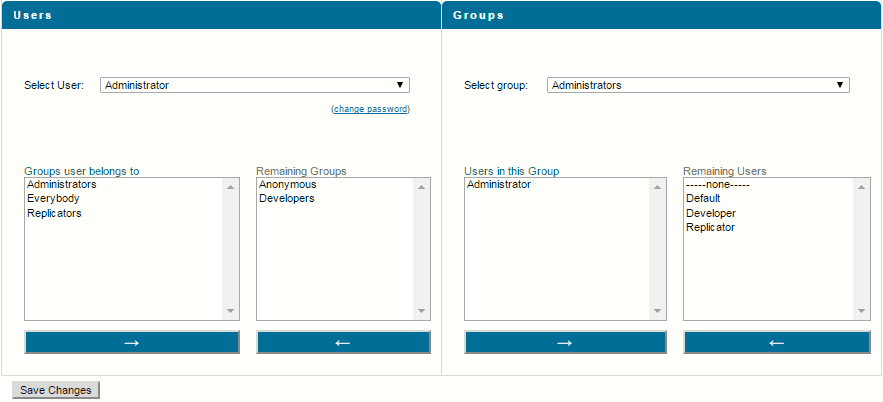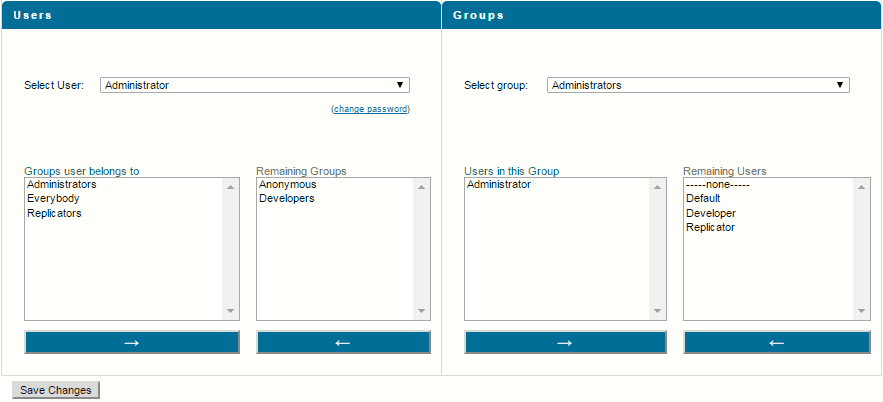Viewing Group Membership
Use the following procedure to view the members or a group or change the members in a group.
To view group membership for a group
1. Open the Integration Server Administrator if it is not already open.
2. In the Security menu of the Navigation panel click User Management.
The server displays the following screen.
The Groups area of the screen (on the right) contains two lists. Users Currently in this Group is a list of users currently in the selected group. Remaining Users is a list of users not currently in the selected group.
3. Under Groups, in the Select group list, select the group for which you want to view membership.
4. The server displays the users in the Users in this Group list.