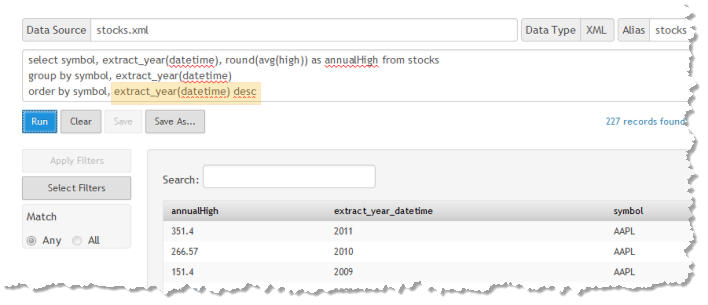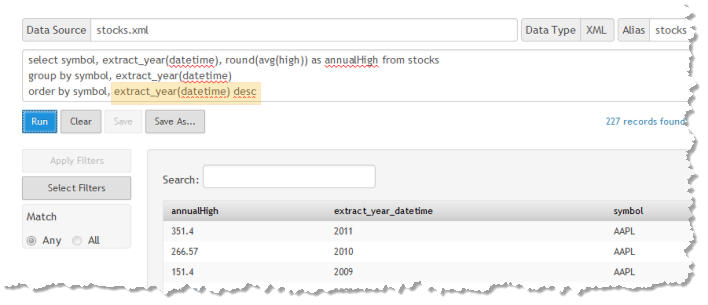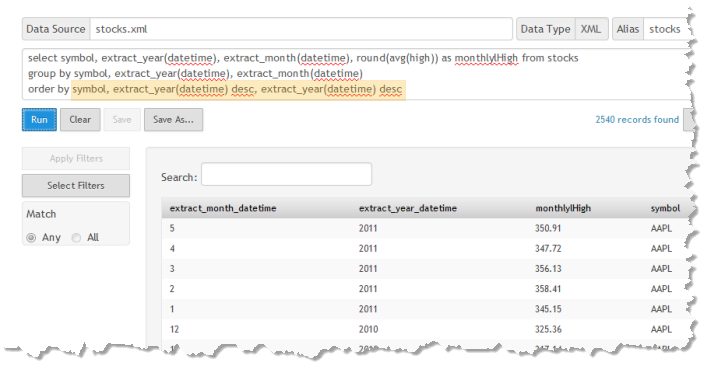Sort Directions and Multi-Level Sorts
Sort Directions
By default, rows included in query results are sorted in ascending order based on the column expressions in the Order By clause. You can change the sort order for specific columns by using the desc or asc keywords in the column expression.
For example:
Character Sets and Sort Collations
For string values, sorting depends on both the character set of the text and the sort collation defined for that character set. For example, many European languages have upper-case and lower-case letters which are sorted separately. Many Asian languages use ideographs where this concept does not apply for sorting.
Both the character sets that RAQL can work with and the collations used for string sorting are defined by the version of Java used by the application server that MashZone NextGen is hosted in.
Multi-Level Sorts
Multiple levels of sorting are defined simply by the columns included in the Order By column expression. Columns are listed in the order for sorting separated by commas.
A simple, two-column sort is shown in
Group and Analyze Rows in Getting Started. There is no specific limit for sorting levels, however. This example shows a three-level sort: