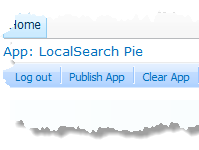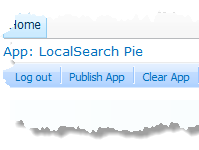App Web Part Toolbar
If you have permission to edit a Web Part Page, the app displays a toolbar with editing actions. The actions that appear in the toolbar change based on the status of the Web Part.
Actions on this toolbar include:
 Log Out
Log Out: ends your session with the
MashZone NextGen Server for this app. You can then log back in using different credentials. Simply click
Log Out, enter another username and password and click
Log In.
 Clear App
Clear App removes the current app in this App Web Part. Use
Publish App to find and add a different mashup.
In SharePoint 2007, you may hide or show the App Web Part Toolbar with Site Actions > Hide Web Part Menu Bar or Show Web Part Menu Bar.