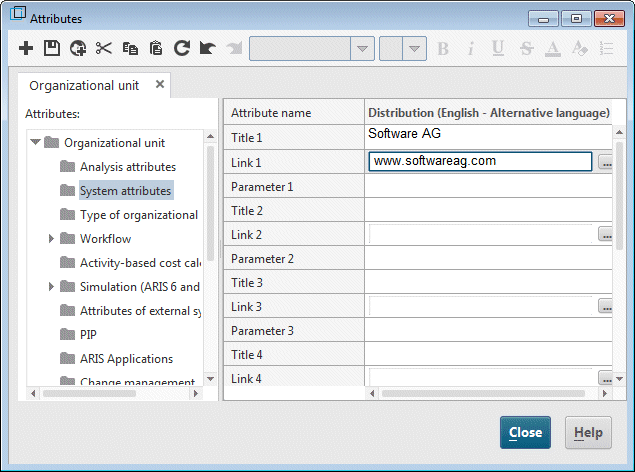Create a hyperlink
To link the Distribution object with a Web site, proceed as follows:
Procedure
1. Click an occurrence of the Distribution organizational unit and then click  Attributes. The Attributes dialog opens.
Attributes. The Attributes dialog opens. Each row in the table corresponds with an attribute. The name of the Distribution object refers to the column that contains all of the object's attribute values. The object name is followed by the language in which the language-dependent attribute values are specified. In this case, this is English. The values in gray cells cannot be edited. You can change the column width by clicking a dividing line in the column header, holding down the mouse button and moving the line.
2. Click the Organizational unit tab on the System attributes attribute type group.
3. Click in the cell of the Title 1 attribute and enter Software AG as the name of the hyperlink.
4. Click the cell of the Link 1 attribute and enter the address www.softwareag.com.
5. Click  Save to save the attribute changes.
Save to save the attribute changes. 6. Click Close.
7. Click an occurrence of the Distribution organizational unit.
8. Click  Go to > Link in the Start tab bar. Your Internet browser is launched and the Software AG Web site opens.
Go to > Link in the Start tab bar. Your Internet browser is launched and the Software AG Web site opens. 9. Close your Internet browser.
You have created a link for the Distribution object.
 Attributes. The Attributes dialog opens.
Attributes. The Attributes dialog opens.