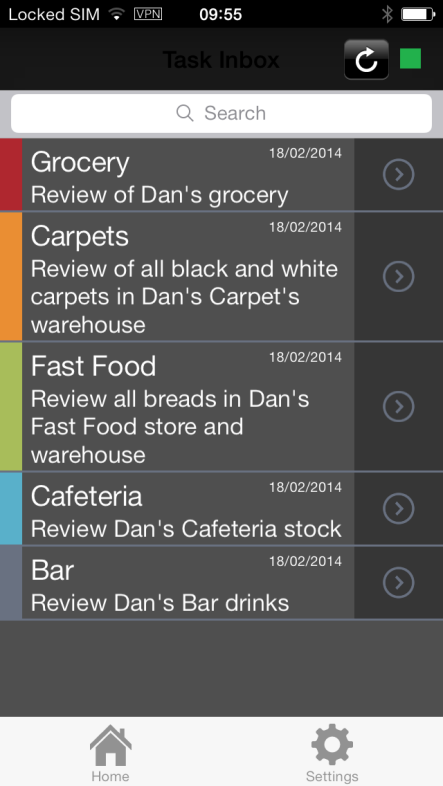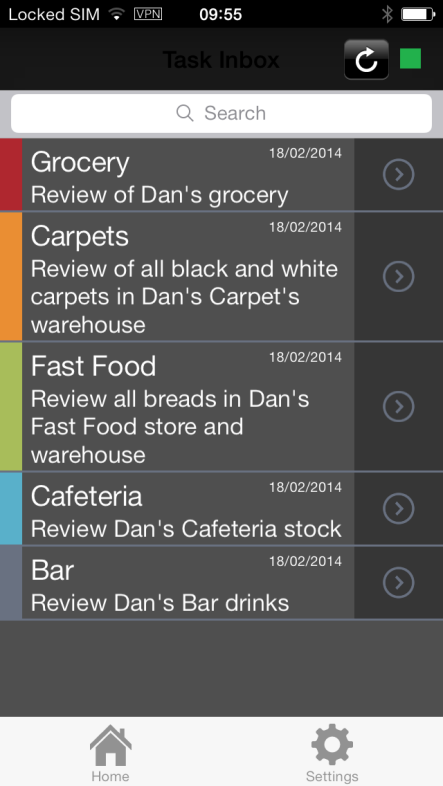What Is Mobile Task Integration?
Using Mobile Task Integration you can create a mobile version of an existing BPM task application. Mobile Task Integration automatically generates a login screen, a task inbox, and task detail views for your application. It can also upload your mobile application to Mobile Administrator where it can be made available to users through your chosen app store.
You create a mobile task application in the Software AG Designer UI Development perspective. You select an existing BPM task and start a wizard that prompts you for information required to create a mobile version of your application in a new mobile application project. After the mobile application project is created, you can run a test simulation of the application or upload it to Mobile Administrator, where you can make it available to users through your selected app store.
When you download the mobile task application from an app store and start it, you will be prompted to specify an Integration Server and log in. After you log in, your assigned tasks appear in a mobile task inbox page, as shown below: