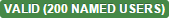Adding the Mobile Administrator License File
You must provide a valid license file for Mobile Administrator. This is an XML file which is provided by Software AG. The expiration date and the number of named users supported by Mobile Administrator depends on the license file you use. You need a separate license file for each domain.
A license is either valid for an unlimited number of users or it has a user limit. The user limit applies to the number of named users who have logged in or used the Mobile Administrator instance in the last three months. As soon as the user limit is reached, users that have never logged in or have logged in more than three months ago will no longer be able to log in. Users who have logged in in the last three months will still be able to use Mobile Administrator, even if the user limit has been reached.
Users with the site-level permission Manage Site can always log in, regardless of the licensed number of users.
To add the license file
1. Click  and then Domains.
and then Domains. 2. On the All Domains page, click the entry for the default domain.
3. On the Domain Details page, click Edit Domain.
4. Click Browse and upload the license file that you have received.
5. Scroll to the bottom of the Domain Details page and click Update Site.
The Domain Details page should now display information such as the following:
 and then Domains.
and then Domains.