Relaunching a Build Job
You can relaunch a build job, for example, if the first launch of the build configuration has resulted in the status "Error" and you have corrected these errors. This creates a new version of the associated app.
To relaunch a build job
1. Do one of the following:

To relaunch a build job via the list of all build jobs, click

and then
Build Jobs.

To relaunch a build job via the app for which the build job has been created:
i. Click
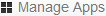
.
ii. On the All Applications page, click the app.
iii. Click Build on the left side.
iv. Click the Build Jobs tab.
2. Do one of the following:

Click

for the build job that you want to relaunch.

Or click the name of the build job to display it and then click
Relaunch Build Job.
The build status is now shown on the details page for the build job. The build job starts with the status "Pending" and then continues with the status "Running". When the build status "Success" is shown, the build job has successfully created a new version of the associated app.