Displaying the Release Notes for an App Version
You can display the release notes text that has been specified for an app version. If you want to change the release notes, you have to edit the app version. See
Editing an App Version.
To display the release notes
1. Click 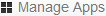 .
. 2. Click the app which contains the version for which you want to display the release notes.
3. Click Versions on the left side.
4. In the list of versions, click the version for which you want to display the release notes.
5. Click the Release Notes tab.
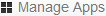 .
.