Displaying the Comments for an App Version
You can display all comments that the users have written for an app version. You can add new comments, edit your own comments and delete comments.
It is not possible to display the comments for an app that has been pulled from a vendor store.
To display the comments for an app version
1. Click 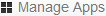 .
. 2. Click the app which contains the version for which you want to display the comments.
3. Click Versions on the left side.
4. In the list of versions, click the version for which you want to display the comments.
5. Click the Comments tab.
This shows all comments, if available, one below the other.
6. To add a comment, click Add Comment and then enter your comment text.
7. To edit a comment that you have added yourself, click  which is shown to the right of the comment. It is not possible to edit the comments of other users.
which is shown to the right of the comment. It is not possible to edit the comments of other users. 8. If you want to delete a comment, click  which is shown to the right of the comment. You can delete the comments of any users. You will be asked whether you are sure.
which is shown to the right of the comment. You can delete the comments of any users. You will be asked whether you are sure. 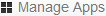 .
.