Removing the Application-Level Permissions of a User or User Group
You can remove the application-level permissions for each user for whom a black entry is shown on the Permissions page of the app. These are the users who have been defined with the Add User and Add User Group buttons.
To remove the application-level permissions of a user or user group
1. Click 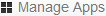 .
. 2. Click the app from which you want to remove the permissions.
3. Click Permissions on the left side.
4. Click the check boxes of the users or user groups for which you want to remove the permissions and click Remove Selected.
Note: | This button is only shown if at least one user or user group with a blank entry is shown in the list. |
A dialog box appears, asking whether you are sure.
5. Click OK to confirm the removal.
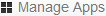 .
.