Duplicating a Build Configuration
You can create a build configuration by duplicating an existing build configuration.
To duplicate a build configuration
1. Click 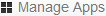 .
. 2. Click the app for which you want to duplicate a build configuration
3. Click Build on the left side.
4. On the Build Configurations tab, click the link for the configuration that you want to duplicate.
5. On the resulting page, click Duplicate Build Configuration.
The duplicated build configuration is immediately shown. If you want, you can now click Edit Build Configuration to edit the duplicated build configuration.
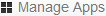 .
.