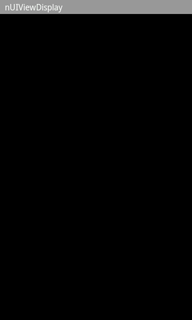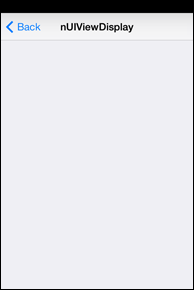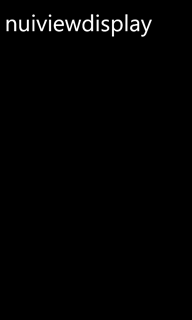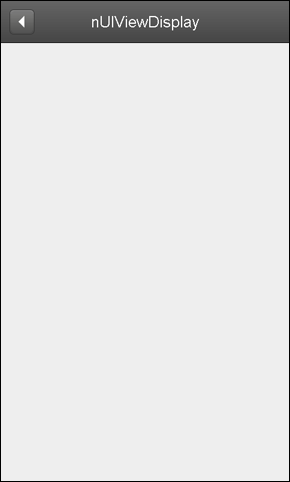nUIViewDisplay
com.softwareag.mobile.runtime.nui.nUIViewDisplay
Use to create a view that contains other NativeUI objects. A view can contain any object except a
nUIWindowDisplay object or another
nUIViewDisplay object.
Usage Notes

The following are platform-specific considerations:

Android devices support two formats for the header bar. Set the
android.nativeui.navview.version property to control the format you want to use. You can set this property in the project’s _defaults_.xml file or in the handset-specific targets xml file. These files are located in the project’s targets directory.

Set the property to
1 to use the older style pop-up menu that Android 2.3 and earlier used.

Set the property to
2 to use the newer style menu introduced with Ice Cream Sandwich.

The
InnerX and
InnerY attributes are set as follows:
Platform | InnerX Attribute Value | InnerY Attribute Value |
Android | 0 (zero) | 0 (zero) |
iOS | screen_width / 40 | 0 (zero) |
Windows Phone | screen_width / 40 | screen_height / 40 |

The following tables lists the number of
nUINavbuttonElement objects that you can display in a
nUIViewDisplay object based on platform:
Platform | nUINavbuttonElement objects allowed in a nUIViewDisplay object |
Android | 1-3 |
iOS | iPhone: 1-3 iPad: 1-6 |
Windows Phone | No limit |

With Windows Phone and Windows RT/Windows 8 platforms, there is a limitation imposed on the size of images used for the background. This is approximately 2000 pixels for Windows Phone, and 8000 pixels for Windows RT/8. This can become noticeable if the background is set to scroll with the content in the View.
Example
This code sample creates a view. Illustrations of how the example code is rendered on various platforms follows the code sample.
nUIViewDisplay view = new nUIViewDisplay(NUIID_WEBVIEWELEMENT_VIEW);
view.setHeadertext("nUIViewDisplay");
nUINavbuttonElement ne = new nUINavbuttonElement(NUIID_BACK_BUTTON, "Back",
nUINavbuttonElement.TYPE_BACK, null);
view.add(ne);
Platform | Platform-Specific Class and Illustration |
Android -
Ice Cream Sandwich | View |
Android -
2.3 | View |
iOS 7 | UIView |
iOS 6 | UIView |
Windows Phone | System.Windows.Controls.ContentControl |
Other | |