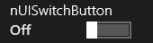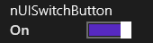nUISwitchButton
com.softwareag.mobile.runtime.nui.nUISwitchButton
Use to display a single Switch that may optionally have a text label.
Usage Notes

The
nUISwitchButton class extends the
nUIButtonElement class.

Based on the platform, the
nUISwitchButton exhibits different behaviour and appearance.

The
nUISwitchButton will always have two states, on (true) and off (false).

The default state of a
nUISwitchButton is off, which corresponds to 0 (zero), false, or clear.

Additional methods are provided to change the state of the
nUISwitchButton that accept and return boolean values.
Example
This code sample displays two types of switch. The first has a text label, and the second does not. Illustrations of how the labelled switch are rendered on various platforms follows the code sample.
view.add(new nUISwitchButton(NUIID_LABEL_SWITCH,"nUISwitchButton"));//with label
view.add(new nUISwitchButton(NUIID_SIMPLE_SWITCH)); //without label
Platform | Platform-Specific Class and Illustration |
Android | android.support.v7.widget.SwitchCompat |
| Off | On |
iOS | UISwitch |
| Off | On |
Windows Phone | Microsoft.Phone.Controls.ToggleSwitch |
| Off | On |
Windows RT Windows 8 | Windows.UI.Xaml.Controls.ToggleSwitch |
| Off | On |