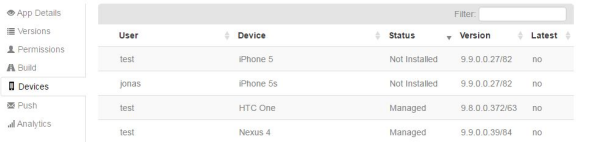Managing the Devices on Which the App Can be Installed
When you display an app, you can click the Devices link on the left side. The list on the resulting page is filled automatically.
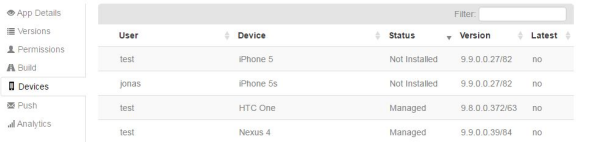
The list shows the devices on which the app has been installed.
The Status column provides the following information:
 Not installed.
Not installed. The app has not been installed on that device.
 Installed.
Installed. The app has been installed on that device.
You can click a device to display more information on that device (for example, if you want to check the iOS or Android version that is installed on the device or if you want to see which other apps are installed on the device).
If you want to display all devices that have been registered in
Mobile Administrator, click the

link that is shown at the top of the page. For more information, see
Managing Devices.