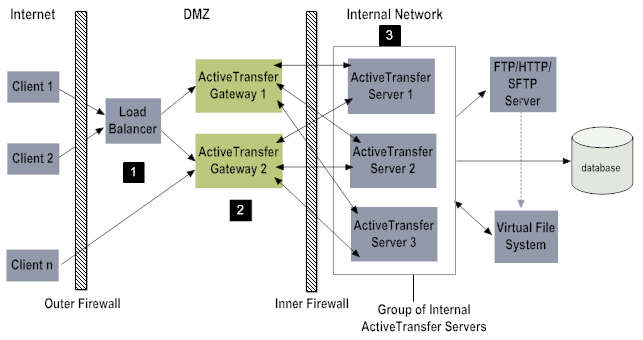
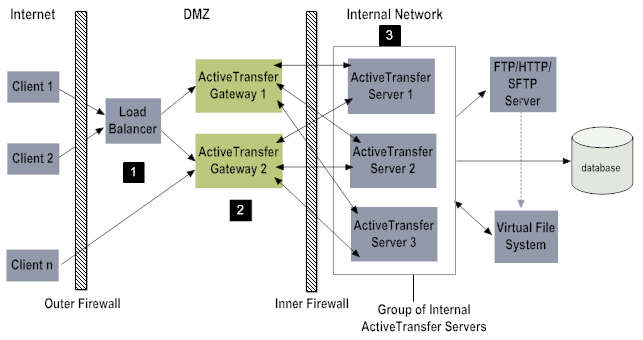
Step | Description |
1 | External clients send file transfer requests to the ActiveTransfer Gateway, directly or through a load balancer. |
2 | ActiveTransfer Gateway then passes on the requests to the ActiveTransfer Server. |
3 | The ActiveTransfer Server processes the requests and sends responses to the ActiveTransfer Gateway. If one ActiveTransfer Server in a group fails during a file transfer operation, another ActiveTransfer Server takes over and completes the file transfer operation. |
Note: | ActiveTransfer does not support failover for post-processing events. If an ActiveTransfer Server goes down after the file transfer operation is completed, the post-processing event configured for the file transfer will not be executed by any other ActiveTransfer Server connected to the ActiveTransfer Gateway. If an ActiveTransfer Server goes down during the execution of a post-processing event, another ActiveTransfer Server connected to the ActiveTransfer Gateway will not resume the post-processing event. |