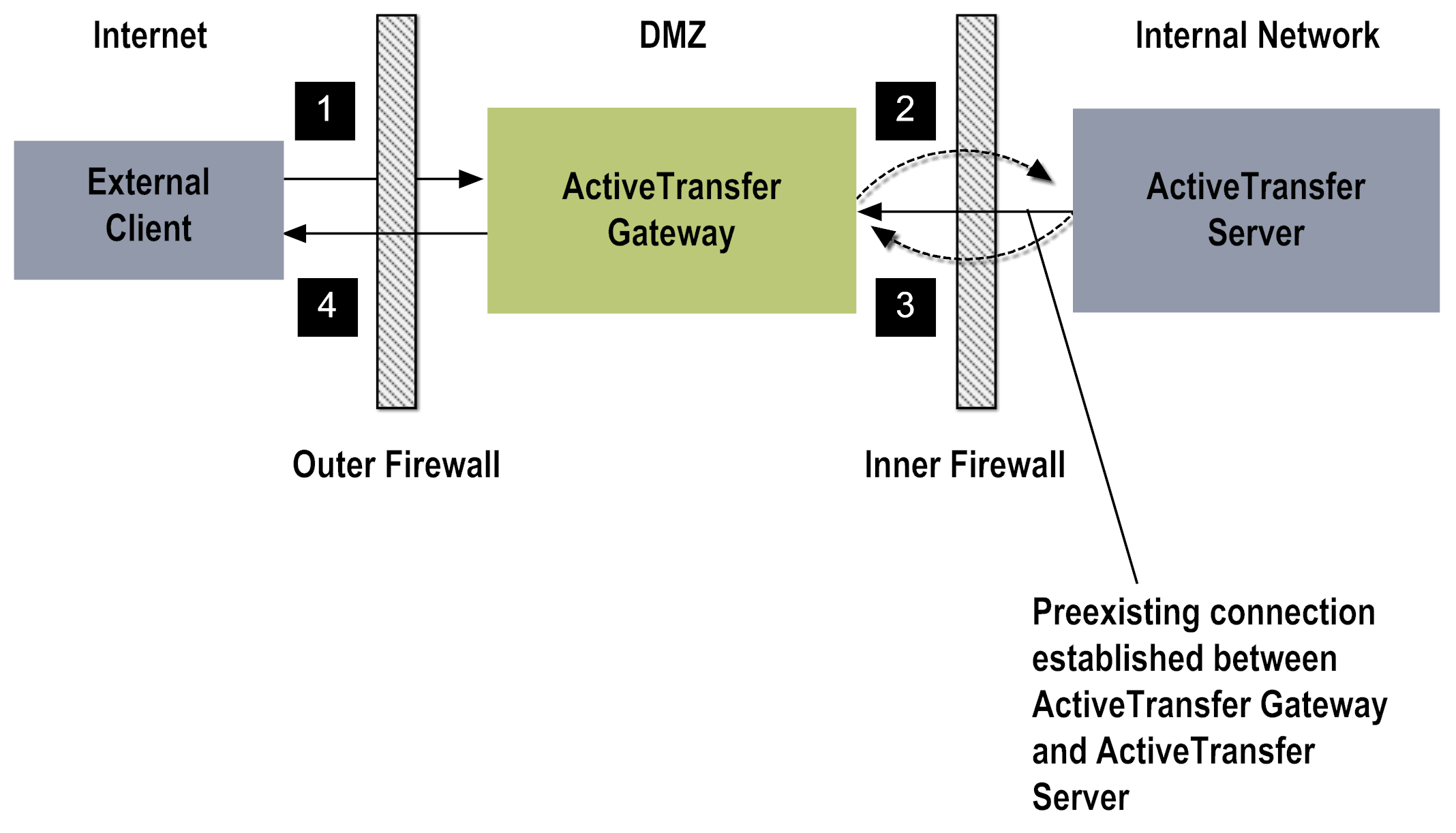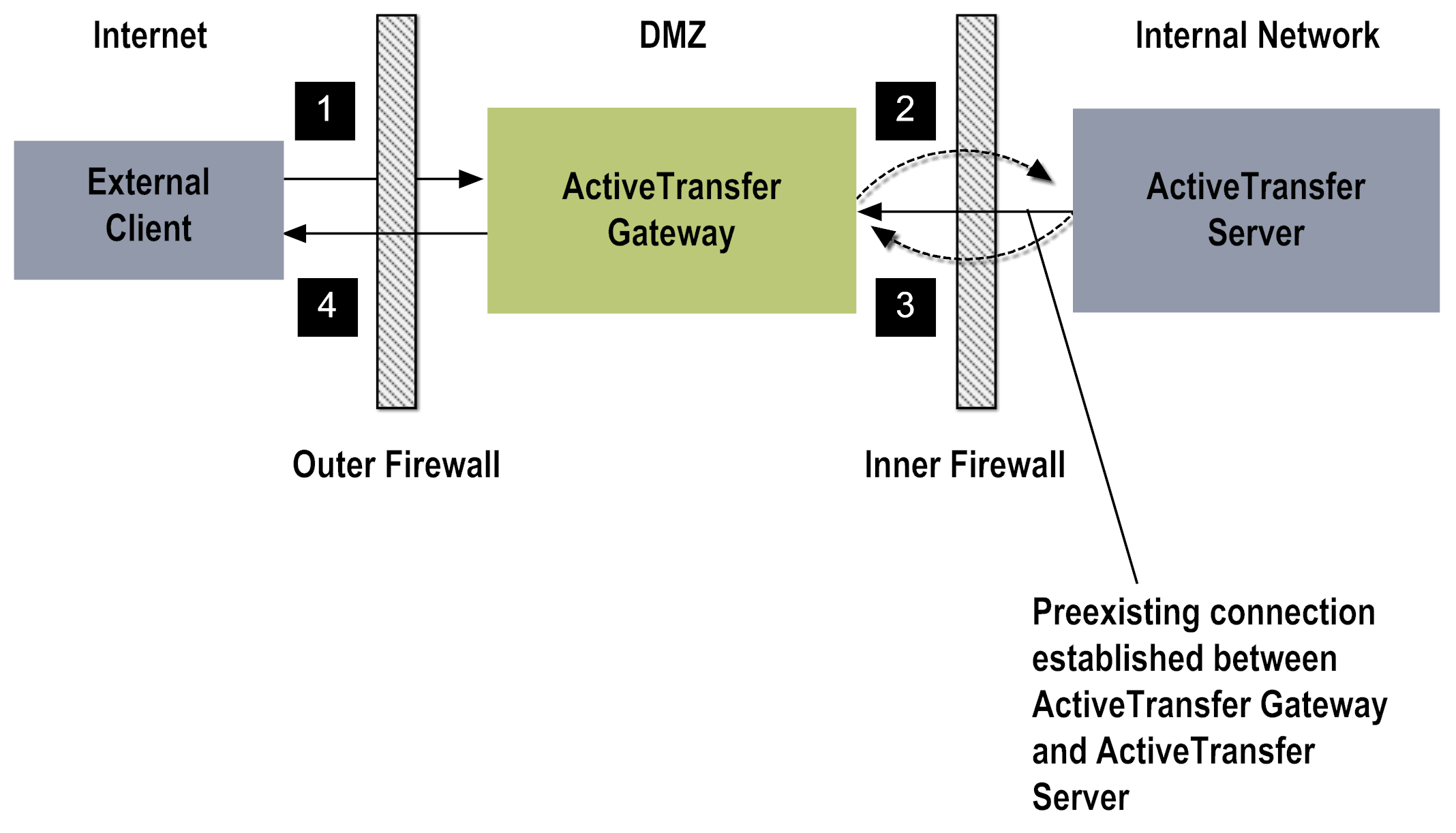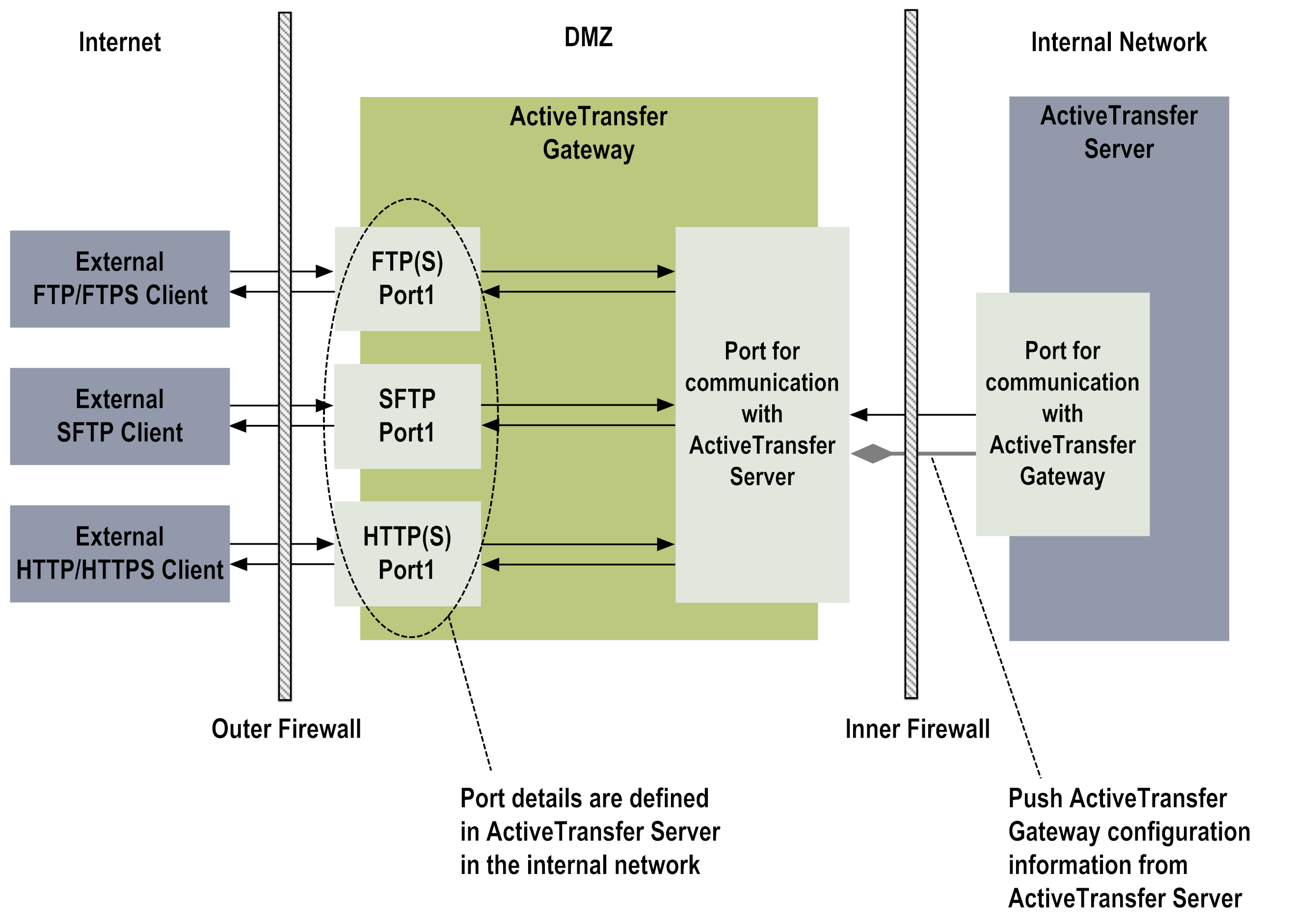How ActiveTransfer Gateway Works
The following diagram illustrates how an external client request is handled in an ActiveTransfer Gateway configuration:
In an ActiveTransfer Gateway configuration, external clients send requests to ActiveTransfer Gateway (1). ActiveTransfer Gateway passes the requests to ActiveTransfer Server (2). After processing the requests, ActiveTransfer Server sends a response to ActiveTransfer Gateway (3), which then passes the response to the external client (4).
The ports that ActiveTransfer Gateway uses are configured to listen for each protocol required by external clients. ActiveTransfer Server contains the core processing logic for sending and receiving files, as well as configuration settings for users, virtual file system definitions, and post-processing and scheduled events. In addition, ActiveTransfer Server has access to internal resources such as file systems, databases, and other applications. No configuration or processing logic is stored on ActiveTransfer Gateway, and ActiveTransfer Gateway cannot access any internal resources.
The following diagram provides a more detailed view of the ActiveTransfer Gateway architecture:
When the ActiveTransfer Gateway instance starts, the instance listens for connections from an ActiveTransfer Server. If ActiveTransfer Gateway can connect to ActiveTransfer Server, the Gateway establishes a communication channel with that server. This communication, which ActiveTransfer Server initiates, is over an SSL socket and uses an HTTP port called the registration port. ActiveTransfer Server then attaches the connection to the first HTTP port internally that it finds in its list of ports.
ActiveTransfer Gateway configuration settings, such as ports to be opened and settings for encryption or server access, are stored on ActiveTransfer Server, not on ActiveTransfer Gateway. ActiveTransfer Gateway does not store any information on its own and does not require a database for ActiveTransfer.
After the connection is established, ActiveTransfer Server pushes the configuration settings to ActiveTransfer Gateway. ActiveTransfer Gateway opens the required ports for each of the protocols according to the configuration settings. External clients can connect to ActiveTransfer Gateway using any of these ports. When the Gateway receives a request from an external client, the Gateway forwards the request to ActiveTransfer Server using the communication channel opened between them by way of the registration port. From there, ActiveTransfer Server authenticates the user and performs the required validations.
Note: | ActiveTransfer Gateway uses port 8501 to communicate with ActiveTransfer Server: the registration port and the next consecutive port. For example, if the registration port is 8500, ActiveTransfer Server needs to be able to open ports 8500 and 8501 to connect to ActiveTransfer Gateway. |
ActiveTransfer Gateway streams data and commands between the inbound connection with the external client and the connection to ActiveTransfer Server. No data or temporary files are stored in the DMZ.