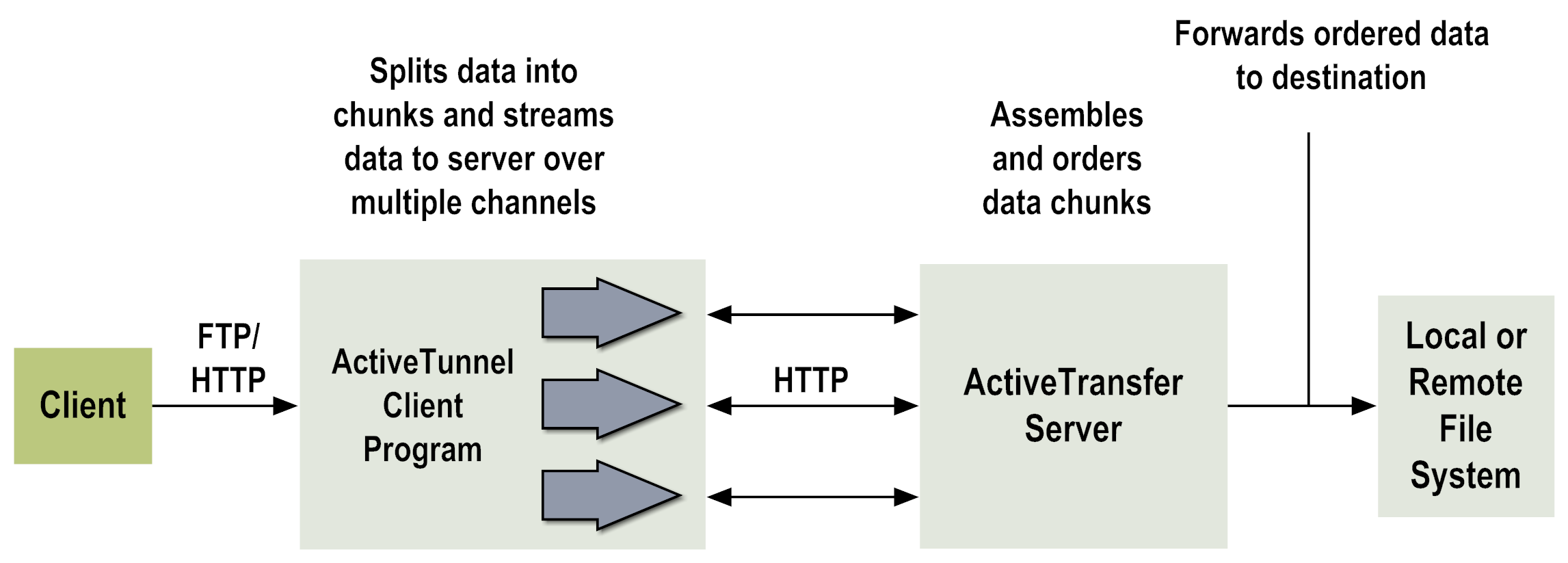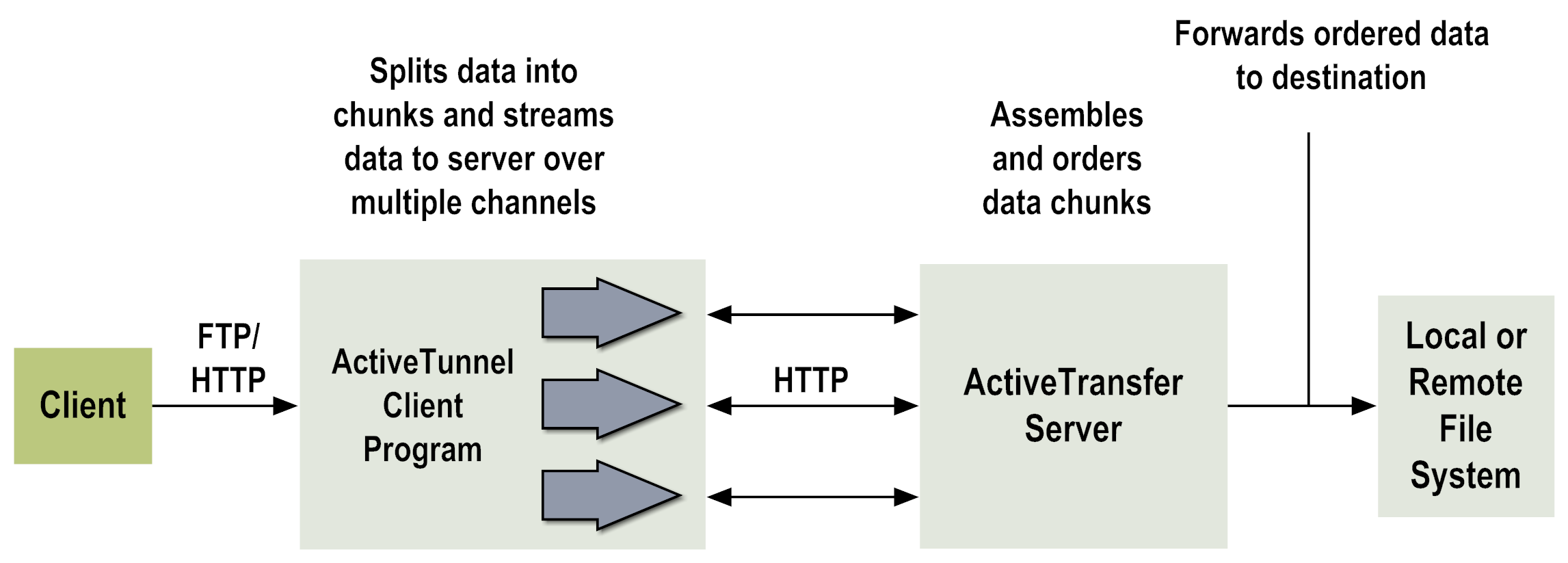Configuring and Managing Acceleration
Through the use of tunnels, ActiveTransfer provides the ability to conduct high-speed file transfer by dividing a single connection into many connections. Data is delivered in parallel through these tunnel connections and then reassembled and delivered to the intended destination.
The following diagram illustrates this process:
Any TCP connection that pushes data as fast as possible without internal verification of received amounts can be accelerated. Users connect to their own local host IP address, and the tunnel then routes the data over HTTP to ActiveTransfer Server, which forwards the data to the destination.
ActiveTransfer Server performs accelerated transfers by using a multiplier in the HTTP acceleration. As network latency increases, the maximum theoretical bandwidth of a connection decreases significantly. You can offset this decrease in bandwidth by configuring the HTTP tunnel multiplier needed to reach your maximum speed. For example, if the speed is 3 MB/sec and your bandwidth maximum is 50 MB/sec, entering a multiplier of 17 will give you the maximum acceleration. Entering a multiplier higher than 17 in this case is not beneficial because your Internet Service Provider still limits your maximum speed.