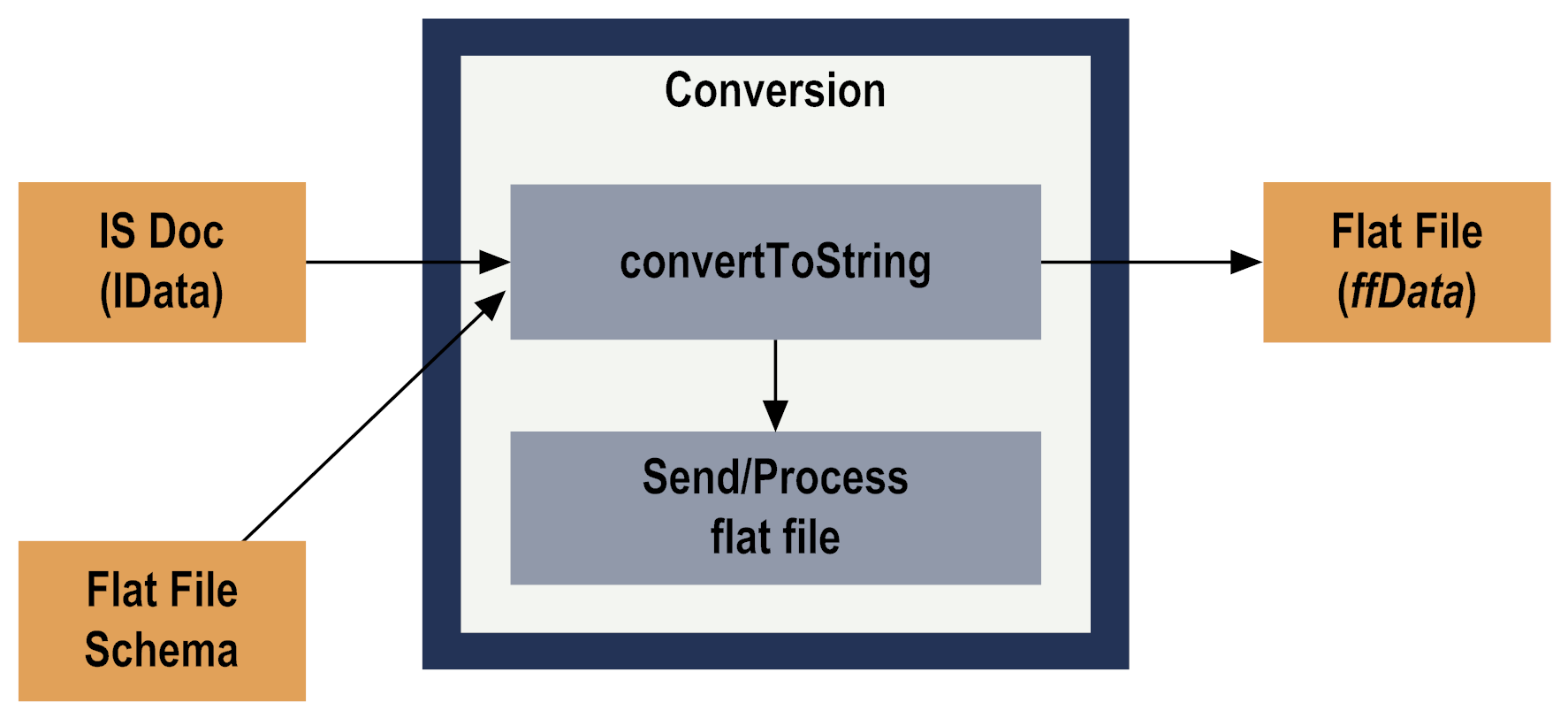
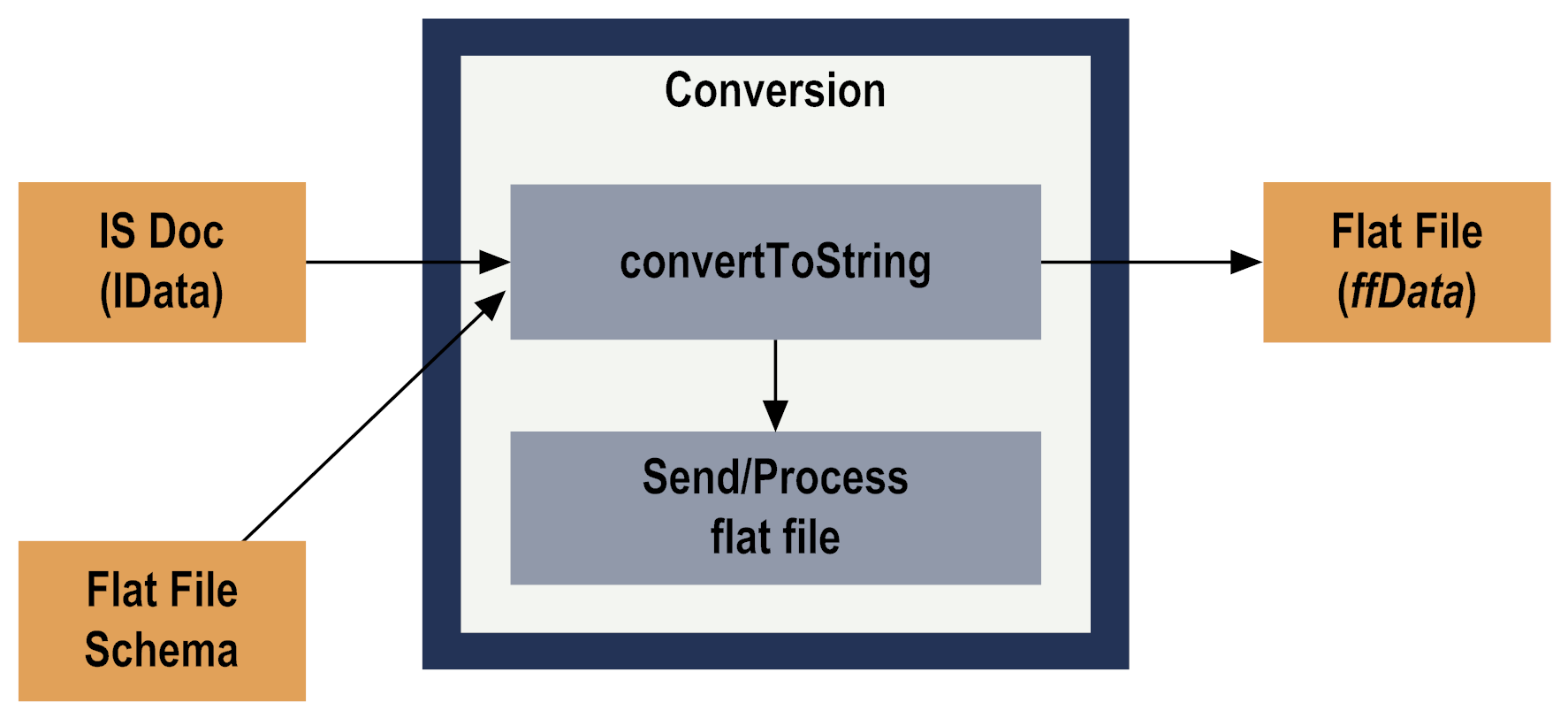
Step 1 | Create a flat file schema to be used for conversion of the object. You use Software AG Designer to create the flat file schemas used to create outbound flat files. For steps to create flat file schemas, see webMethods Service Development Help. |
Step 2 | Convert the IS document to a flat file. Invoke the pub.flatfile:convertToString service to convert an IS document (IData object) to an outbound flat file using the flat file schema you created. This service enables you to specify delimiters to be used as record, field, and subfield separators as well as optionally specify an outputFileName so that the output also will be written to a file. Note: You can build the document (IData object) to be converted to a flat file using IS document type from the flat file schema. Add a document reference variable that points to the IS document type in the pipeline. Build the document by using the pipeline to map data into the document reference variable. Then, in the pipeline for the pub.flatFile:convertToString service, map the document reference variable to the ffValues input variable. |
Step 3 | Send the flat file. You can send a flat file using many methods, including via HTTP, SMTP, and FTP. For more information, see Sending and Receiving Flat Files. |