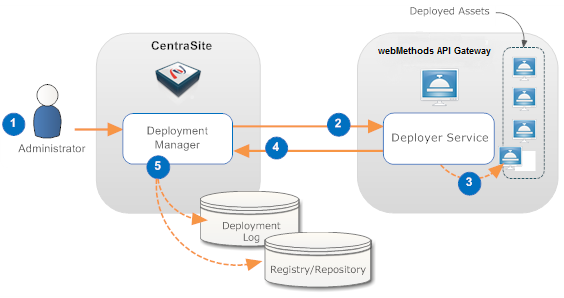API Gateway Deployment Model
The deployment process is carried out by a sequence of interactions that occur between CentraSite and API Gateway:
1. CentraSite pushes the virtual service that is ready for deployment to API Gateway.
2. API Gateway deploys the virtual service that was received from CentraSite along with its effective runtime policy.
The deployment process is initiated from CentraSite and is carried out by the Deployer service on API Gateway.
The diagram demonstrates the deployment process of virtual services to API Gateway.
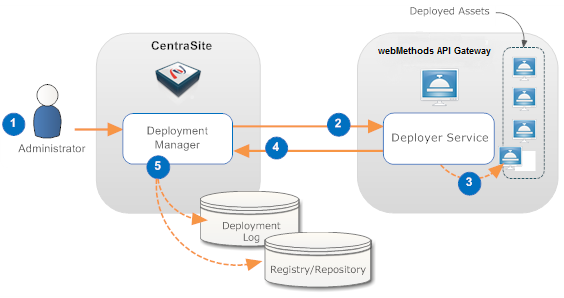
Step | Description |
1 | An administrator initiates the deployment by selecting the assets that are to be deployed and specifies to which API Gateway they are to be deployed. |
2 | The Deployment Manager on CentraSite prepares the asset for deployment (the specific preparation steps depend on the type of asset being deployed) and invokes the deployer service on the API Gateway. The prepared asset is submitted as input to this service. |
3 | The deployer service deploys the asset in API Gateway. |
4 | If the deployment is successful, the deployer service returns a success message and data that is pertinent to the deployed asset. If the deployment is unsuccessful, the deployer service returns a failure message. |
5 | The Deployment Manager on CentraSite logs information about the deployment in the Deployment log. If the deployer service returned specific data about the asset, the asset's metadata is updated as needed in CentraSite. |
Note: | When a virtual service is published to API Gateway, you cannot modify the runtime policy configuration for the virtual service in CentraSite. You can modify the runtime policy configuration through API Gateway only. However, to modify the runtime policy configuration of a virtual service through CentraSite, you must unpublish the virtual service from API Gateway. |
Conditions that Must be Satisfied for Effective Deployment of Virtual Services
To deploy a virtual service to a API Gateway, the following conditions must be met:

Ensure that you have the
API Gateway Publisher role. Only users with this permission can deploy a virtual service.
CentraSite will not enable the
Publish icon for any other users.

Ensure that the
API Gateway asset to which the virtual service will be deployed has already been created.

Ensure that the
API Gateway's specified deployment URL is active and the user credentials of
Integration Server are valid. To check this, go to the
API Gateway's detail page and click the
Publish button. If the connection is not active and valid, activate the deployment endpoint and modify the user credentials as required.

If the virtual service is under the control of an active lifecycle model (LCM), make sure that:

The virtual service is in a Deployable lifecycle state. If you are not certain of what the Deployable lifecycle state is, consult your
CentraSite Administrator.

The virtual service has a design-time policy that includes the Change Deployment Status action and it is set to Yes. This action specifies whether the service is eligible for deployment.
If these conditions are not satisfied, all or part of the deployment user interface controls will be disabled when you view the virtual service.