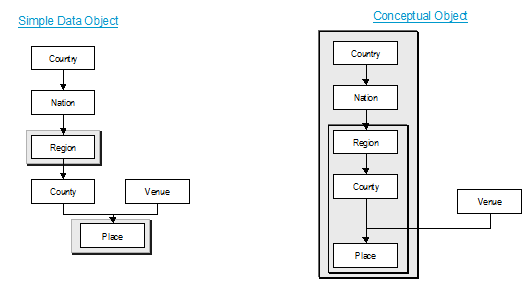Conceptual Objects
Conceptual objects are a logical representation of related physical data objects. OneData conceptual objects are a way to visually display the relationship between data objects in a hierarchy. The display mode is a property in the object definition. There are three possible display modes:
 Tree
Tree. Displays the relationship between objects in a tree structure, and the related objects in a selectable field.
 Parent-child
Parent-child. Displays the parent child relationship hierarchy, does not include the navigation pane.
Important: | Parent-Child view is supported only for conceptual objects in Default mode. |
 Advanced Parent-child
Advanced Parent-child. Displays a navigation pane with the parent and child objects in a single interface.
Before you create a conceptual object, identify the following:

How you want to present or display the object relationships.

The security needs for the individual objects.

All the related data objects and conceptual objects.
Note: | You cannot copy a conceptual object. |
An example of a conceptual object is shown in the following diagram. As illustrated, you can build two different conceptual objects:
Country > Nation > Region > County > Place
Region > County > Place