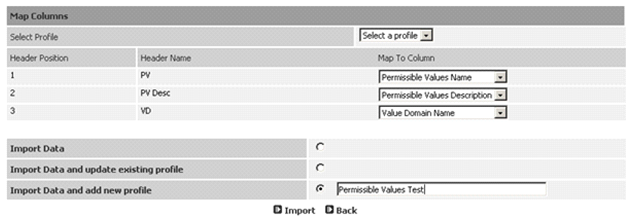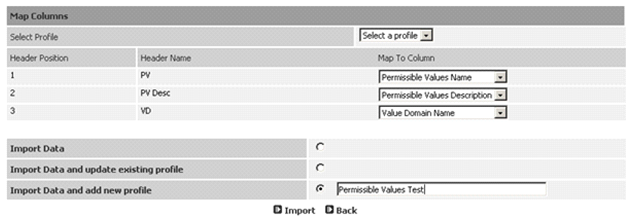Importing Permissible Values
The following example scenario explains how to import a file with a list of Country codes attached to an existing Value Domain.
Prerequisite: Delimited file with Permissible Value Name, Permissible Value Description and Value Domain.
To import permissible values
1. On the Home portal, click Administered Items > Import Administered Items.
2. Click Browse to select the file to be imported.
3. Complete the following attributes and click Next.
Field/Attribute | Description and Value |
Import from delimited file | Select the delimited file |
Delimiter | Comma |
Import Type | Permissible Values |
Header row present at line | 1 |
Start import at row | 2 |
Display logs on screen | Checked |
Write logs to file | Checked |
4. On the Mapping screen, select the attributes shown in the screen shot. Add a new profile. Click Next.
5. Resulting Permissible Values under Value Domain - “Country ISO2” is shown.