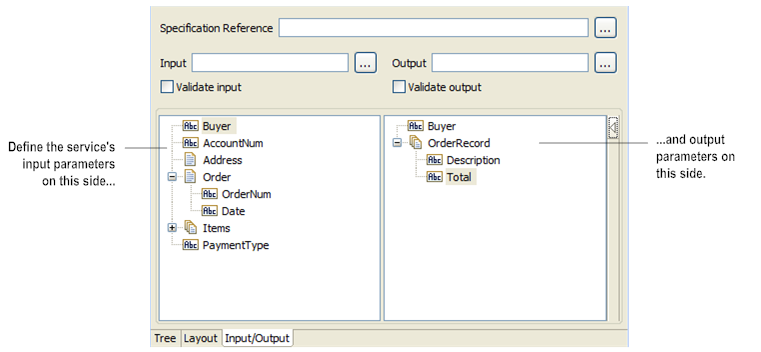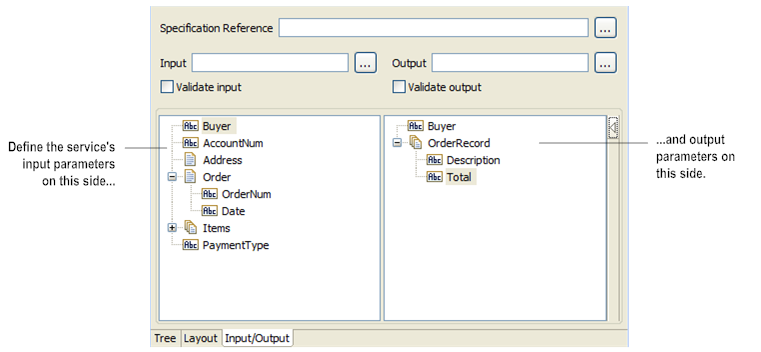Declaring Input and Output Parameters
You declare the input and output parameters for a service using the Input/Output tab. On the left side of this tab, you define the variables that the service requires as input. On the right side, you define the variables the service returns to the client or calling program.
Input/Output tab
For a flow service, the input side describes the initial contents of the pipeline. In other words, it specifies the variables that this flow service expects to find in the pipeline at run time. The output side identifies the variables produced by the flow service and returned to the pipeline.
You can declare a service signature in one of the following ways:
 Reference a specification.
Reference a specification.A specification defines a set of service inputs and outputs. You can use a specification to define input and output parameters for multiple services. When you assign a specification to a service, you cannot add, delete, or modify the declared variables using the service’s Input/Output tab.
 Reference an IS document type.
Reference an IS document type. You can use an IS document type to define the input or output parameters for a service. When you assign an IS document type to the Input or Output side of the Input/Output tab, you cannot add, modify, or delete the variables on that half of the tab.
 Manually insert input and output variables.
Manually insert input and output variables. Drag variables from the Palette view to the Input or Output sides of the Input/Output tab.
Related Topics