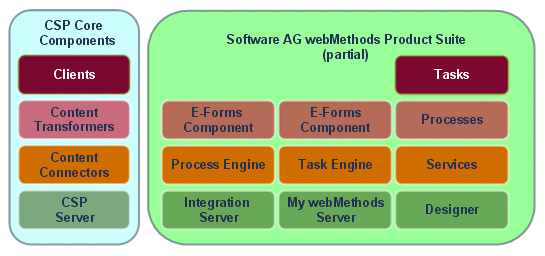Overview
Incorporating a wide range of electronic information sources, or content, into daily operations is a critical and ever-increasing component of today’s business processes. In addition to being created within an organization, information sources outside the organization provide forms, images, and other content used by the day-to-day processes of the organization. This information must be stored and made available to the enterprise in an organized and seamless manner.
Most organizations have taken steps to organize this content in specialized content environments, such as Enterprise Content Management (ECM) systems and Document Management Systems (DMS). Over time, the number of content repositories tends to grow, creating a need for a single, integrated view into all of the available content repositories.
webMethods Content Service Platform not only provides you with a complete content storage and management environment, but also gives you the ability to connect to, write to, and read from many supported third-party content management products. webMethods Content Service Platform delivers integrated storage, access, modification, and management of a wide variety of document types across one or more content servers, and makes the content available for use by the component products of the webMethods product suite.
For example, a particular document type in a particular repository location can be monitored for changes; when a change occurs, the content can be retrieved and used to start a new instance of a business process in the webMethods Process Engine. In another situation, a particular document type or form can be used as input to or output from a task running the webMethods Task Engine.
You can also use webMethods Content Service Platform to expose process and task information from the webMethods run time in the webMethods Content Service Platform client application, as well as in supported repositories.
The following components support webMethods Content Service Platform functionality (these component must be installed on network-accessible servers; for installation procedures, see the PDF publication Installing Software AG Products):
 webMethods Content Service Platform
webMethods Content Service Platform. This component provides integration capabilities for content on different operating systems, databases, storage types, within certain media and application limits. It enables you to connect to a wide range of enterprise content management (ECM) repositories. It provides functions such as record, life cycle management, and reporting.
 CSP Client
CSP Client. Three client applications are available: a Windows CSP Client, a Web CSP Client, and a CSP Capture Client. These clients enable you to browse, search, and manage content in the
webMethods Content Service Platform as well as in any connected repositories, providing a single, integrated view of your enterprise content environment.
 Content Connectors
Content Connectors. If you plan to use
webMethods Content Service Platform to integrate content from existing content repositories in your enterprise, you must have a content connector installed and configured for each content management platform you plan to connect to.
These components, plus the other webMethods suite components that interact with webMethods Content Service Platform (CSP), are shown in the figure below:
In addition, you are responsible for:

Obtaining, installing, and configuring the server hardware and software for your supported content management servers (for example, instances of Microsoft Sharepoint or EMC Documentum).

Enabling network connectivity from products of the
webMethods product suite to your content management environment and applications.
This guide describes:

General concepts and information about working with
webMethods Content Service Platform.

How to configure and deploy a
webMethods Content Service Platform environment.

How to configure a
webMethods Content Service Platform content filter.

How to configure a
webMethods Content Service Platform listener.

How to configure task applications to interact with
webMethods Content Service Platform.