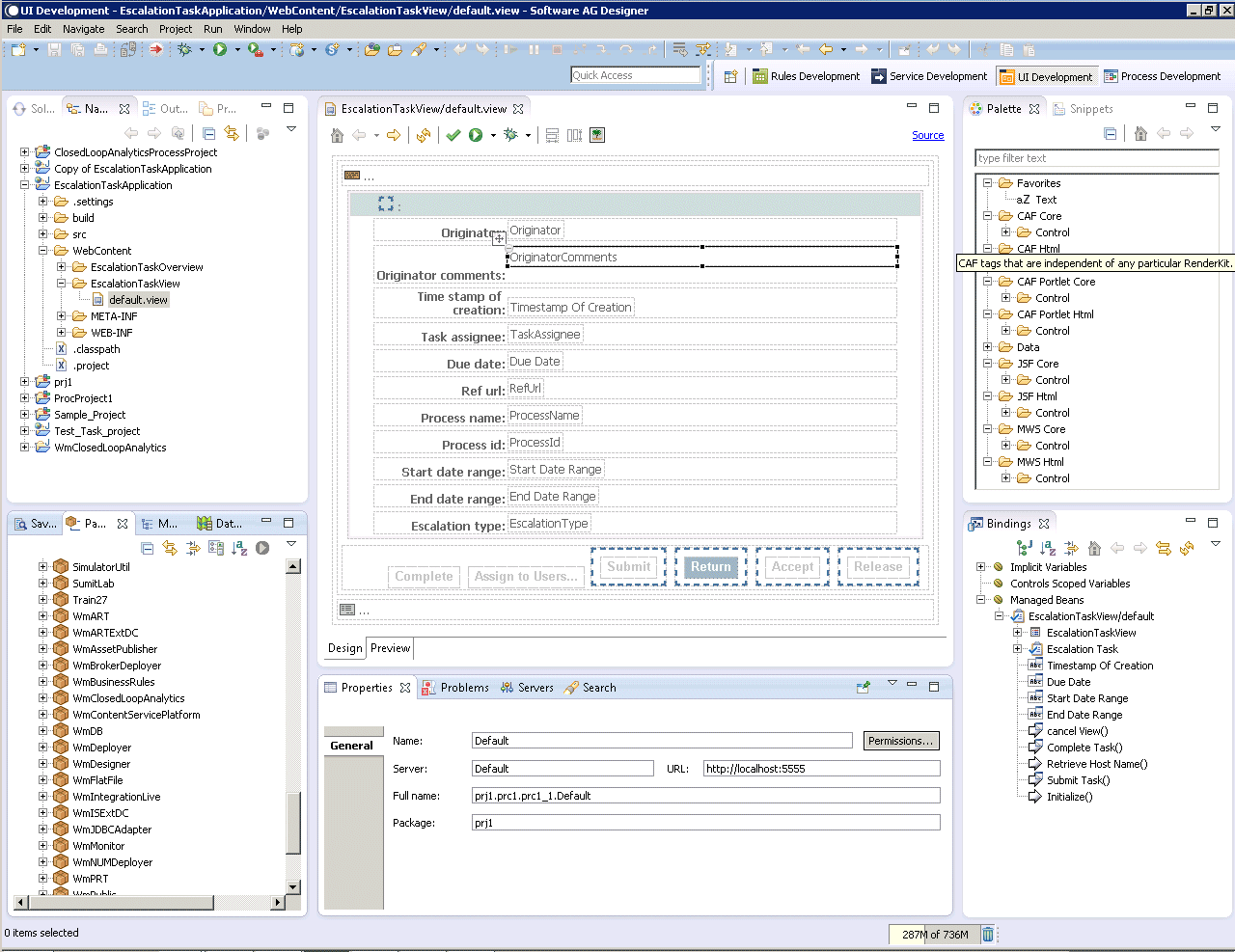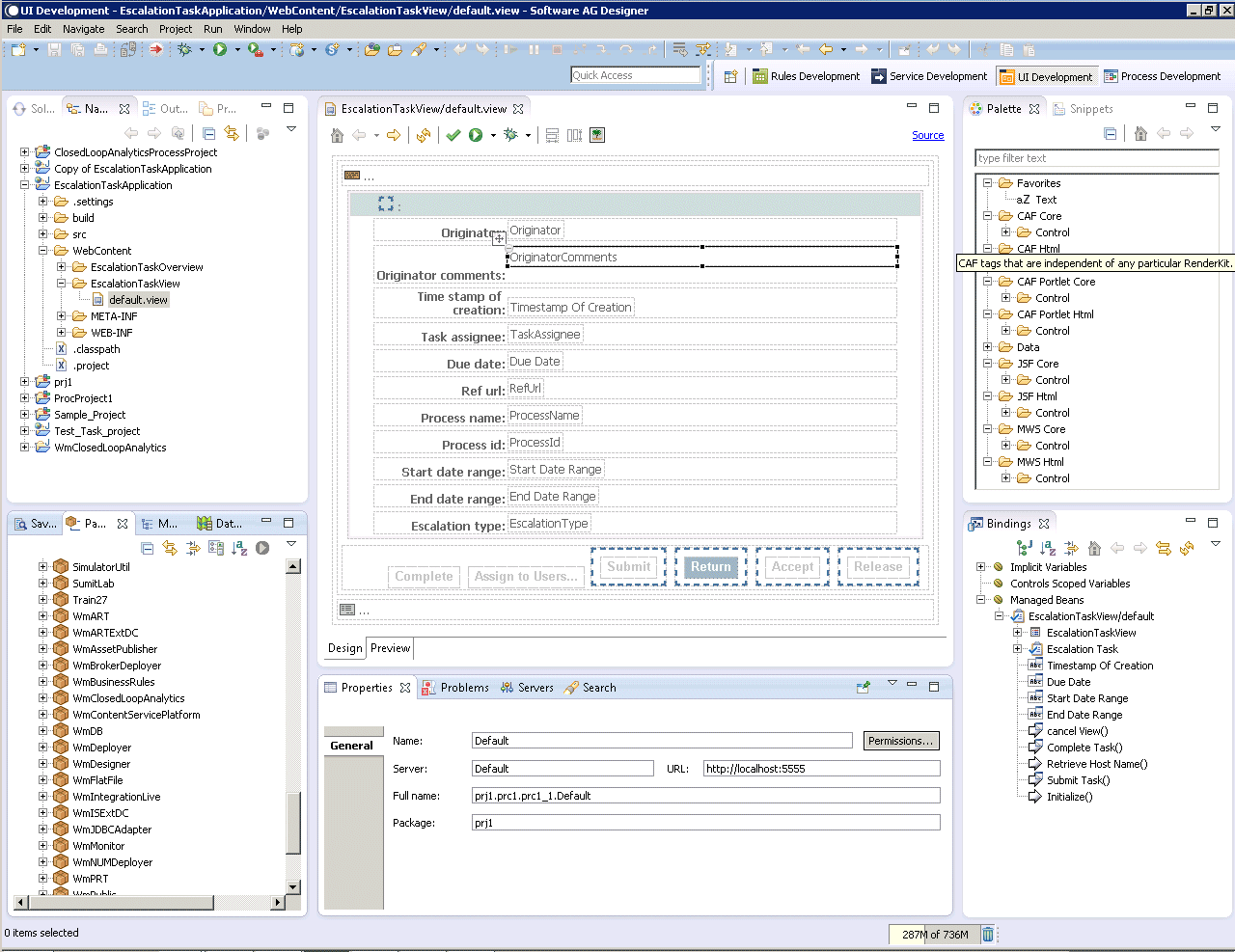Software AG Designer
Software AG Designer offers software developers a UI Development perspective for designing composite applications.
You create the composite application interfaces in Software AG Designer by dragging and dropping JavaServer Faces (JSF) controls onto a design canvas. You configure each JSF control to perform a specific function, such as submitting a command, alerting a user, obtaining user input (for example, through check boxes or drop-down lists), or adding rendering logic to webpages. Other JSF controls enable you to link and navigate among portlets and webpages. Software AG Designer offers an extensive library of JSF controls. You can then add other components such as Java or web services to the composite application to retrieve and manipulate data. You can completely control the look and feel of these applications by importing HTML templates and CSS style sheets. You can enrich the user experience using your favorite Java script libraries.
The illustration below shows a view from a portlet application in Software AG Designer.
The webpages in your composite applications can invoke services such as Flow, web, adapter, and rule services. Within Software AG Designer, you can develop Flow, web, and rule services, and you can create adapter services that invoke programs on mainframes and UNIX systems. Software AG Designer builds its services on Integration Server.
You can drag and drop the services you want the webpages to invoke onto the design canvas from Integration Server. In a collaborative design environment, you can also drag and drop services from CentraSite. CentraSite operates as a shared SOA registry/repository of metadata about assets that were developed in Software AG Designer and that are stored on run-time servers such as Integration Server and My webMethods Server.
The webpages in your composite applications can also access and display data stored in databases. You can connect to a database from Software AG Designer and then drag and drop database-related items, such as database tables, that you want to use in the webpages onto the design canvas.
Composite applications run on My webMethods Server. Composite applications built in Software AG Designer can use Asynchronous JavaScript and XML (Ajax) technology. With this technology, an Ajax engine acts as the intermediary between the user and My webMethods Server, significantly improving My webMethods Server's response to user input. Alternatively you can use modern client-side tools like AngularJS to develop parts of your composite application.