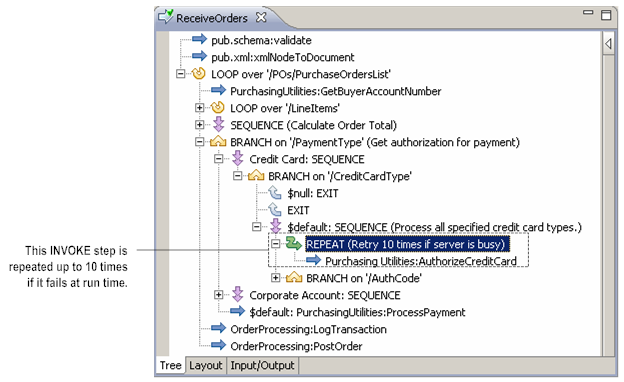The REPEAT Step
The REPEAT step allows you to conditionally repeat a sequence of child steps based on the success or failure of those steps. You can use REPEAT to:
 Re-execute (retry) a set of steps if any step within the set fails.
Re-execute (retry) a set of steps if any step within the set fails. This option is useful to accommodate transient failures that might occur when accessing an external system (for example, databases, ERP systems, web servers, or web services) or device.
 Re-execute a set of steps until one of the steps within the set fails.
Re-execute a set of steps until one of the steps within the set fails.This option is useful for repeating a process as long as a particular set of circumstances exists (for example, data items exist in a data set).
Use REPEAT to re-execute one or more steps
Related Topics