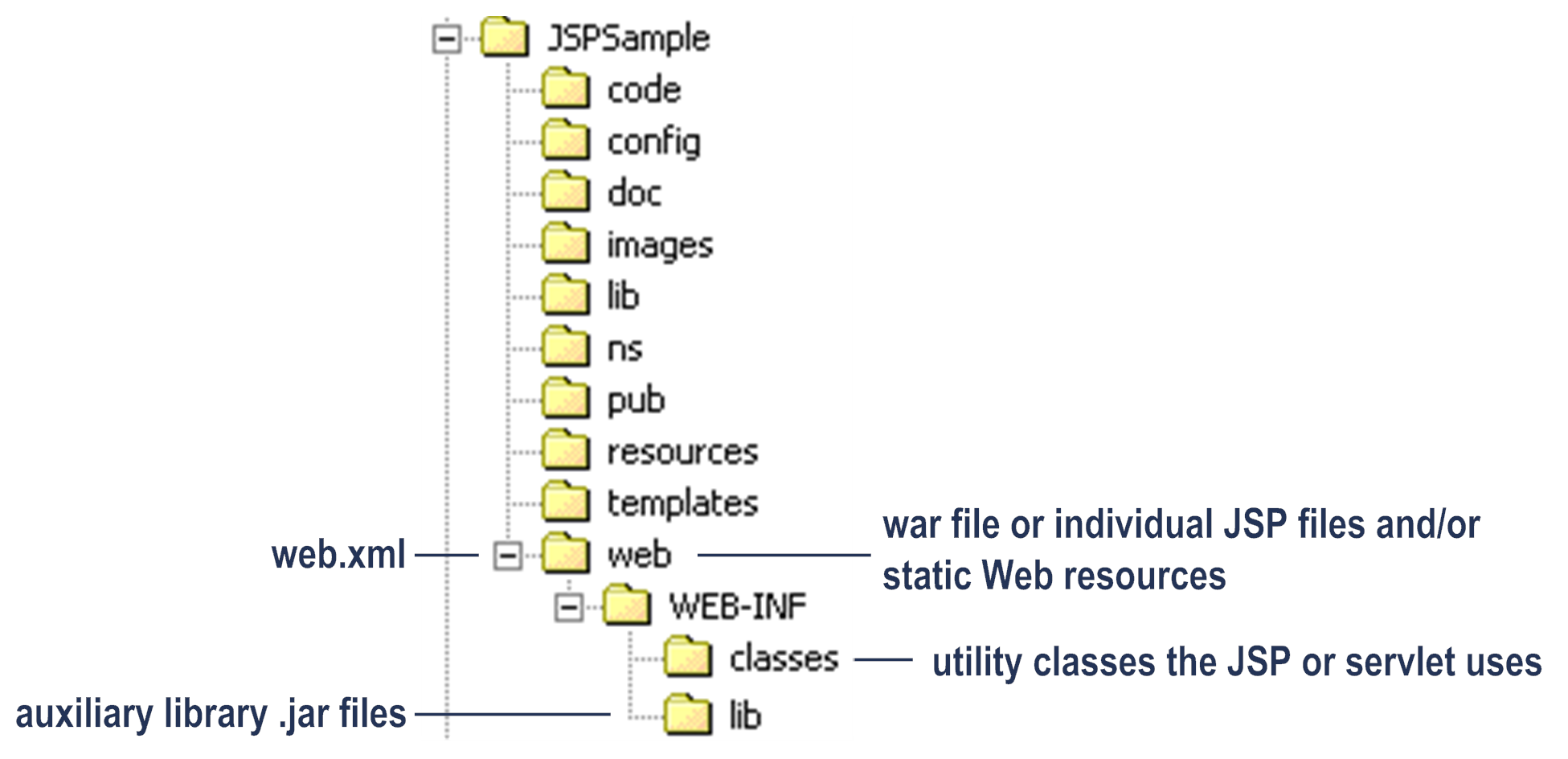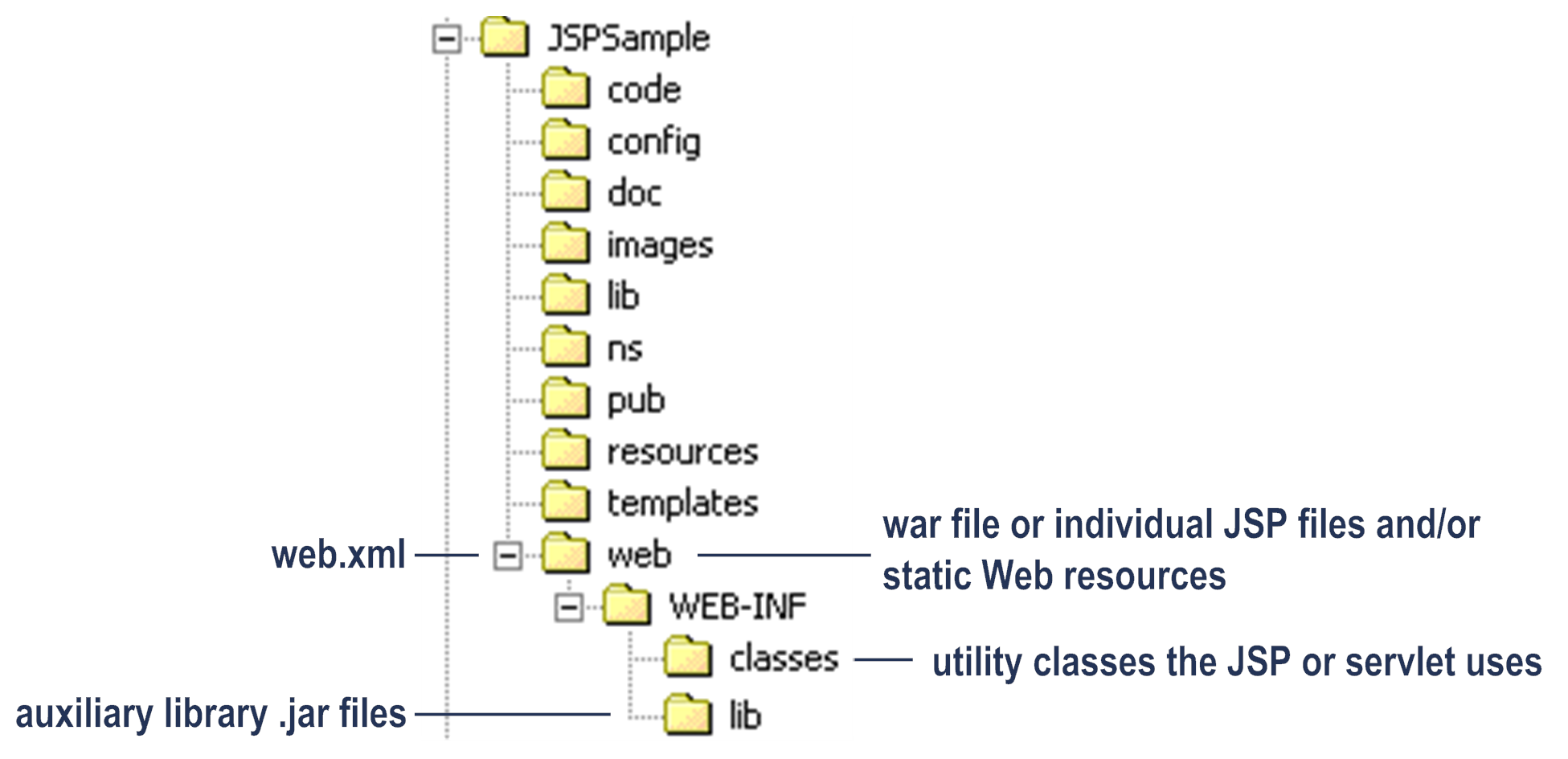The Integration Server Package Directory Structure
For Integration Server to recognize a web application, the application (either deployed as individual files or packaged into a war file) must reside in the appropriate subdirectories within an Integration Server package. The \web subdirectory within a package (that is, Integration Server_directory \instances\instance_name\packages\packageName\web) is the top-level, or parent, directory of a web application in Integration Server.
The first time you access a web application, Integration Server:
1. Looks in the \web subdirectory for the application’s files
2. Unpacks the files, if you packaged them using a war file
3. Compiles the JSPs into Java servlets, if necessary
The compilation step might cause a slight delay the first time you access a JSP from a browser. This step occurs once per server and is repeated only if you modify the JSP. Integration Server does not recompile JSPs if you reload the package or restart Integration Server.
Note: | Packages created in Integration Server before version 6.0 do not have a \web subdirectory. You can deploy web applications in these packages by creating this subdirectory beneath the package’s root directory. For more information, see About Deploying Web Applications. |
The following diagram illustrates a typical web application directory structure within an Integration Server package.
Integration Server stores the files associated with a web application in the Integration Server package directory structure as follows:
In this directory within an Integration Server package... | Integration Server stores... |
\web |  Web application files (also referred to as the application’s parent directory) |
\web\subdirectory |  JavaServer Pages and static web resources (for example, HTML pages and image or sound files) |
\web\WEB-INF |  Web application deployment descriptor file (web.xml)  Optional classes directory to hold servlet and utility classes  Optional lib directory to contain jar libraries (for example, classes or resources used by the JSPs or servlets) Note: | Use the \web\WEB-INF directory to store files that you do not want users to be able to access. |
|