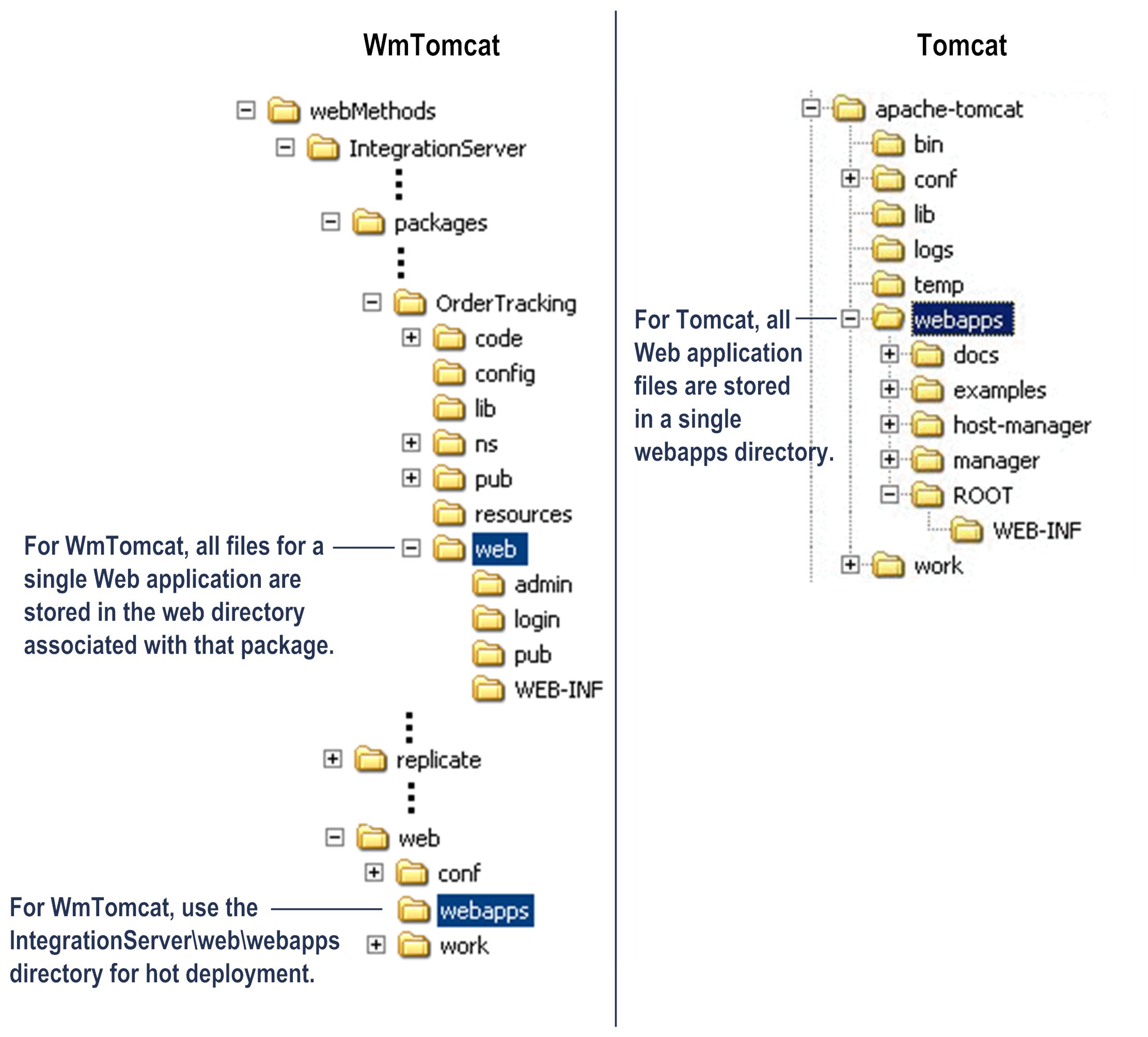Where You Store Web Application Files
Store web application files as follows:

If you are using WmTomcat, place all files for a single web application into the \web directory of the
Integration Server package associated with the web application. For example, if you have a web application that uses the package OrderTracking, place the web application files into the
Integration Server_directory \instances\
instance_name\packages\OrderTracking\web directory.

If you are using hot deployment, place the war file for the web application in the
Integration Server_directory \instances\
instance_name\web\webapps directory. WmTomcat unzips the war file and places the extracted web application files into the web directory of the package for the web application. For example, if you hot deploy the OrderTracking.war file, WmTomcat places the extracted files into the
Integration Server_directory \instances\
instance_name\packages\OrderTracking\web directory. For more information about hot deployment, see
About Hot Deployment of the War
File.
In a typical Tomcat implementation, you place all files for all web applications into a single directory.
The following illustrates where to store web applications for WmTomcat and where to store them in a typical Tomcat implementation.