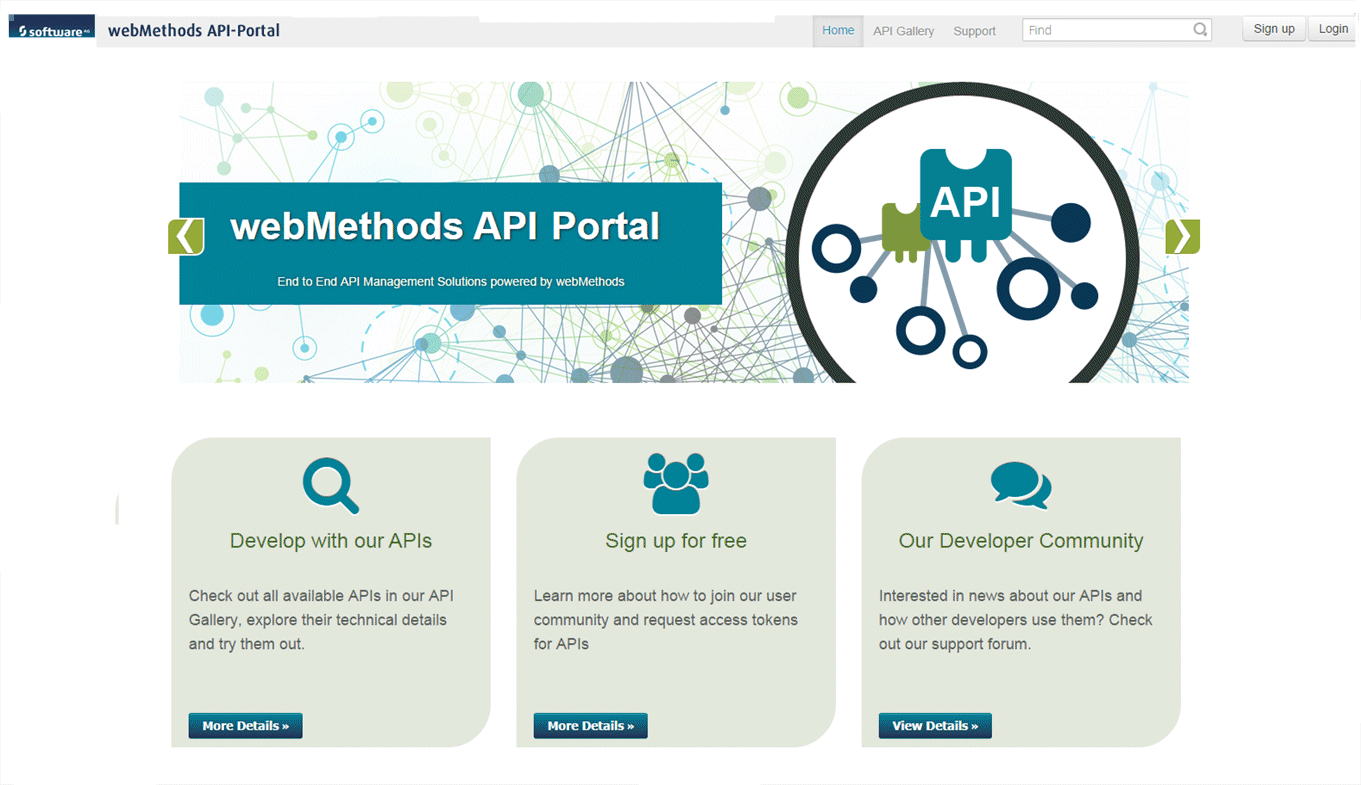API Portal
Developers create APIs using design tools like Software AG Designer, register them in CentraSite registry (see below), and expose them in the API Portal API Gallery. API Portal is a web browser-based, self-service portal that supports both SOAP- and REST-based APIs.
Providers can brand API Portal using logos, skins, corporate colors and fonts, and more; change layouts for the portal landing page, API Gallery, and API details pages; and customize the portal’s privacy and usage terms. API Portal displays statistics that help providers understand where visitors are coming from, which pages attract the most interest, and which APIs are the most popular so they can improve the portal experience and increase API adoption.
API Portal also provides public APIs for providers to use as extension points with external solutions. The APIs enable providers to do the following:

Publish APIs to
API Portal. This API supports both REST and SOAP APIs. This support enables you to leverage your current investments in SOAP-based APIs while you adopt REST for new APIs.

Register as providers of specific APIs, and register a URL for
API Portal to call if someone requests access to those APIs.

Query
API Portal for pending API access requests.

Send
API Portal information about access tokens that should be approved, denied, renewed, or revoked.
API consumers can quickly find the APIs they need in the API Gallery or by running a simple keyword search. API Portal provides code samples with expected error/return codes and descriptions so consumers can easily try out APIs, and dashboards that display runtime data and graphs for APIs.
A collaborative community environment in API Portal allows providers to provide information about APIs, and consumers to rate APIs, follow and un-follow updates to APIs, and participate in discussions with other developers.
API Portal is available as an on-premises product, as well as in the cloud as a hosted solution called API Cloud.