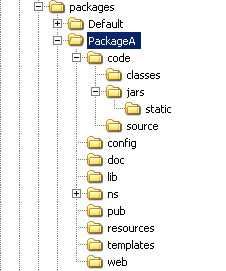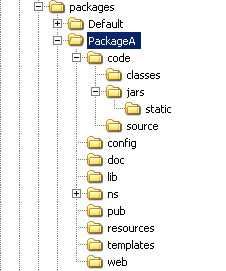Where to Place Classes and Jar Files for Packages
If you add jar files or class files to directories in the classpath, be careful where you put them. If you place a file in the wrong location, the package that needs the class might not have access to it. Or, if you have two different classes with the same name, a service might pick up the wrong version of the class.
The following picture shows the directory structure for a package.
Shared jar files that are used by services in multiple IS packages are stored within the same package as a service and are placed in the Integration Server_directory \instances\instance_name\lib\jars directory.
Note: | You can share jar files between multiple Integration Server instances by placing them in the IntegrationServer\lib\jars directory. Files located at the instance-level (i.e. IntegrationServer\instances\instance_name\lib\jars) take precedence over the files located at the IntegrationServer\lib\jars directory. |
If you need to add your own class or jar files, follow these guidelines:

If you want the file to be available just to the package that needs it, place the file in the jar or classes directory for that package.
These files will also be available to packages that are dependent on this package.
If you change these class or jar files, you can simply reload the package to pick up the changes; it is not necessary to restart the Integration Server.

If you want a file to be available to that package and across an entire
Integration Server instance, place the file in
Integration Server_directory \instances\
instance_name\packages\
package_name\code\jars\static.
If you change the jar file, you must restart the Integration Server for the changes to take effect.
For more information about the package directory structure, refer to
How the Server Stores Package Information.
As an alternative to placing a file in the Integration Server directory structure, you can place a file elsewhere on the machine and refer to the file using the following properties in the Software AG_directory /profiles/IS_instance_name/configuration/custom_wrapper.conf file.
 wrapper.java.additional.202=-Dwatt.server.prepend.classes=
wrapper.java.additional.202=-Dwatt.server.prepend.classes= wrapper.java.additional.203=-Dwatt.server.append.classes=
wrapper.java.additional.203=-Dwatt.server.append.classes=