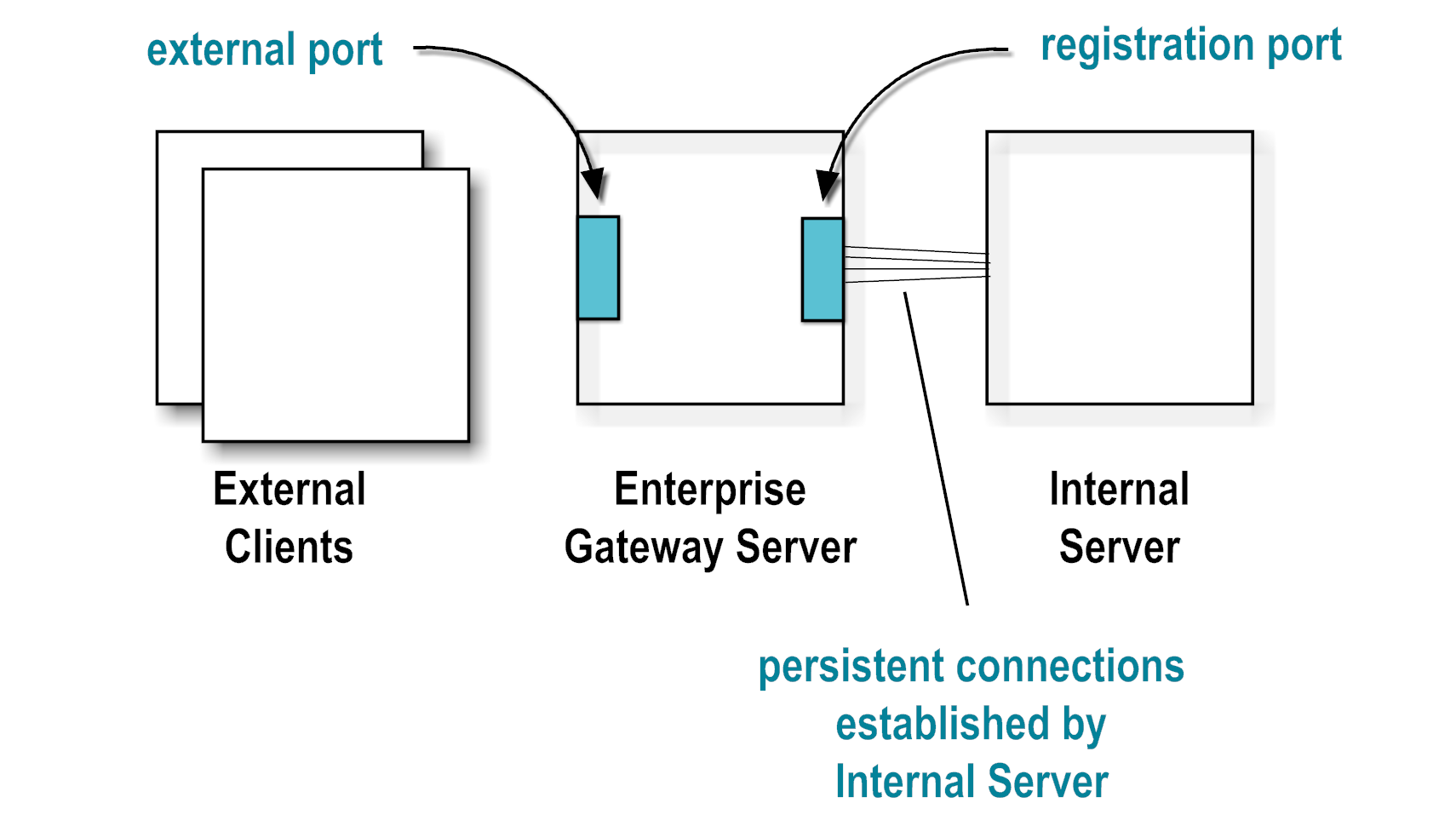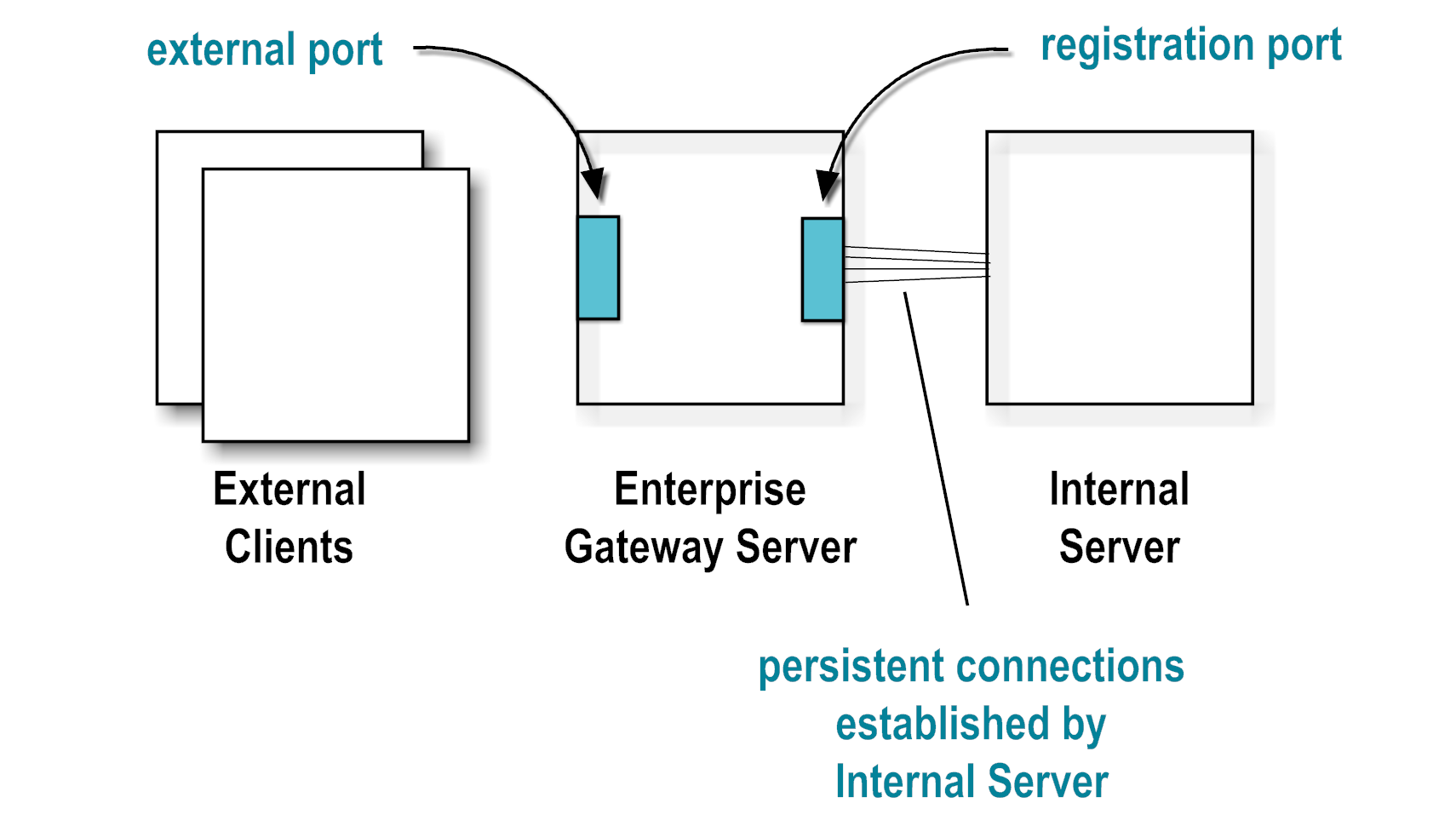Enterprise Gateway Ports
The Integration Server that functions as an Enterprise Gateway Server uses an Enterprise Gateway external port to listen for requests from external clients and an Enterprise Gateway registration port through which it maintains its connection to the Internal Server. For security purposes, the Internal Server initiates the outbound connections to the registration port.
Note: | You cannot configure an Enterprise Gateway external port and Enterprise Gateway registration port if webMethods API Gateway is installed on Integration Server. In this case, Enterprise Gateway Server and Internal Server ports are disabled. |
By limiting the connections to just those established by the Internal Server, the Enterprise Gateway makes it more difficult for attackers to directly penetrate your internal network, even if they subvert a system in the DMZ. However, like any other security mechanism, it is not foolproof; the information still flows from the DMZ to the internal network over the connection established from inside the firewall.
Important: | To get the maximum benefit from the Enterprise Gateway configuration, Software AG highly recommends that you configure your inner firewall to deny all inbound connections. With this configuration, you isolate the Internal Server from the DMZ. This capability is the main advantage of using an Enterprise Gateway Server over traditional third-party proxy servers. |
The following diagram shows the location of the Enterprise Gateway external and registration ports in the Enterprise Gateway configuration.
An Integration Server is not considered to be an Enterprise Gateway Server unless it has an enabled Enterprise Gateway external port. By default, this port will be disabled and all services, except for some basic services that Enterprise Gateway Server requires, will be set to deny.
The Enterprise Gateway external and registration ports work as a pair. One port is not functional without the other.
For instructions on setting up the
Enterprise Gateway ports, see
Configuring the
Enterprise Gateway Ports.