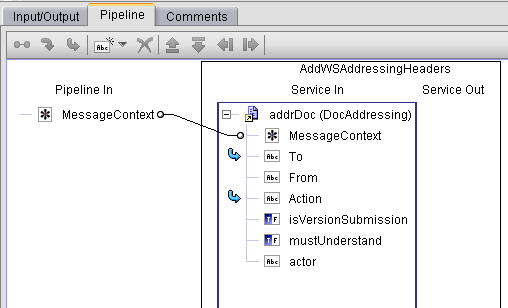Note: | This API is for Web services only. |
Note: | For reasons of legibility some of the examples below contain break lines and might not work when pasted into applications or command line tools. In the parameter descriptions, the data type is listed first, followed by the Java type in parenthesis, for example, “Object (org.apache.axis2.context.MessageContext)”. |
username | String (String). (Required). The value that will be added as the Username element in the token. The default value is: "" |
MessageContext | Object (org.apache.axis2.context.MessageContext) (Required) Mediator will place a MessageContext variable into the pipeline before executing the webMethods IS service call. The default value is: org.apache.axis2.context.MessageContext instance |
password | String (String). (Optional). The password for the token. You must specify password if the passwordType is set to either TEXT or DIGEST. The default value is: "" |
passwordType | String (String). (Optional). Specifies how the password will be added in the token. Specify one of the following values: The default value is: NONE |
addNonce | Boolean (Boolean). (Optional). Specifies whether the Nonce element will be added to the token. The default value is: false |
addCreated | Boolean (Boolean). (Optional). Specifies whether the Created element will be added to the token The default value is: false |
salt | byte[] (byte[]). (Optional). The value for the /wsse11:UsernameToken/wsse:Salt element. Its value is a 128 bit number serialized as xs:base64Binary. The default value is: null |
iteration | int (Integer). (Optional). Indicates the number of times the hashing operation is repeated when deriving the key. It is expressed as a xs:unsignedInteger value. If it is not present, a value of 1000 is used for the iteration count. The default value is: 1000 |
useMac | Boolean (Boolean). (Optional). Indicates if the derived key will be used as a Message Authentication Code (MAC) or as a symmetric key for encryption. The default value is: false |
useBasic AuthCredentials | Boolean (Boolean). (Optional). If this parameter is set to true, Mediator will try to use the username and password from the “Authorization” HTTP header. In this case the ‘username’ and ‘password’ fields need not be specified. The default value is: false |
actor | String (String). (Optional). Indicates the value of the SOAP actor attribute if a new security header is being added to the SOAP request. If the request already has a security header with the actor specified in it, then this value will not overwrite it. The default value is: "" |
mustUnderstand | Boolean (Boolean). (Optional). Specifies whether the security header will have the mustUnderstand attribute set to 0 or 1 (false / true). If the security header already has this attribute set, this value will not overwrite it. The default value is: false |
Note: | For reasons of legibility some of the examples below contain break lines and may not work when pasted into applications or command line tools. In the parameter descriptions, the data type is listed first, followed by the Java type in parenthesis, for example, “Object (org.apache.axis2.context.MessageContext)”. |
MessageContext | Object (org.apache.axis2.context.MessageContext). (Required). Mediator will place a MessageContext variable into the pipeline before executing the webMethods IS service call. The default value is: org.apache.axis2.context.MessageContext instance |
keystoreFile | String (String). (Required). The absolute path to a keystore file on the system where Mediator is running. The default value is: "" |
keystorePassword | String (String). (Required). The password for the keystore. The default value is: "" |
keystoreType | String (String). (Optional). The type of keystore represented by the file (can be JKS, JCEKS, or PKCS12). The default value is: JKS |
keyAlias | String (String). (Required). The key alias whose X509 certificate will be sent in the soap request as a BST. The default value is: "" |
useCertificatePath | Boolean (Boolean). (Optional). If set to true will use the entire certificate chain represented by the key alias instead of just a single certificate. The default value is: false |
actor | String (String). (Optional). Indicates the value of the SOAP actor attribute if a new security header is being added to the SOAP request. If the request already has a security header with the actor specified in it, then this value will not overwrite it. The default value is: "" |
mustUnderstand | Boolean (Boolean). (Optional). Specifies whether the security header will have the mustUnderstand attribute set to 0 or 1 (false / true). If the security header already has this attribute set, then this value will not overwrite it. The default value is: false |
Note: | For reasons of legibility some of the examples below contain break lines and may not work when pasted into applications or command line tools. In the parameter descriptions, the data type is listed first, followed by the Java type in parenthesis, for example, “Object (org.apache.axis2.context.MessageContext)”. |
ConfigName | String (String). (Required). References a previously configured STS configuration name. The default value is: "" |
MessageContext | Object (org.apache.axis2.context.MessageContext). (Required). Mediator will place a MessageContext variable into the pipeline before executing the webMethods IS service call. The default value is: org.apache.axis2.context.MessageContext instance |
addTimeStamp | Boolean (Boolean). (Optional). Adds a Timestamp element (with the duration specified in timeToLive) to the WS-Security header of the request and includes it in the signature. (The other items that are signed are the body and SAML assertion.) The default value is: false |
timeToLive | Integer (Integer). (Optional). If addTimeStamp is true, timeToLive specifies the duration (in seconds) for which the request is valid. The default value is: 300 (5 minutes) |
actor | String (String). (Optional). Indicates the value of the SOAP actor attribute if a new security header is being added to the SOAP request. If the request already has a security header with the actor specified in it, then this value will not overwrite it. The default value is: "" |
mustUnderstand | Boolean (Boolean). (Optional). Specifies whether the security header will have the mustUnderstand attribute set to 0 or 1 (false / true). If the security header already has this attribute set, then this value will not overwrite it. The default value is: false |
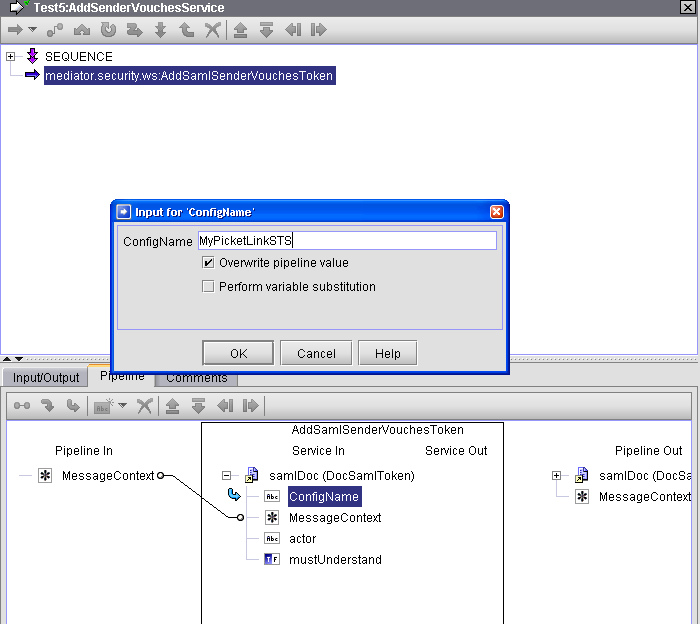
Note: | For reasons of legibility some of the examples below contain break lines and may not work when pasted into applications or command line tools. In the parameter descriptions, the data type is listed first, followed by the Java type in parenthesis, for example, “Object (org.apache.axis2.context.MessageContext)”. |
timeToLive | Integer (Integer). (Optional). Specifies the duration (in seconds) for which the request is valid. The default value is: 300 (5 minutes) | ||
signTimestamp | Boolean (Boolean). (Optional). Indicates whether the generated timestamp must be signed by Mediator using the configured keystore and signing alias.
The default value is: false | ||
useMilliSecond Precision | Boolean (Boolean). (Optional). Indicates whether the generated timestamp must have millisecond precision. The default value is: true | ||
MessageContext | Object (org.apache.axis2.context.MessageContext). (Required). Mediator will place a MessageContext variable into the pipeline before executing the webMethods IS service call. The default value is: org.apache.axis2.context.MessageContext instance | ||
actor | String (String). (Optional). Indicates the value of the SOAP actor attribute if a new security header is being added to the SOAP request. If the request already has a security header with the actor specified in it, then this value will not overwrite it. The default value is: "" | ||
mustUnderstand | Boolean (Boolean). (Optional). Specifies whether the security header will have the mustUnderstand attribute set to 0 or 1 (false / true). If the security header already has this attribute set, then this value will not overwrite it. The default value is: false |
Note: | For reasons of legibility some of the examples below contain break lines and may not work when pasted into applications or command line tools. In the parameter descriptions, the data type is listed first, followed by the Java type in parenthesis, for example, “Object (org.apache.axis2.context.MessageContext)”. |
isVersion Submission | Boolean (Boolean). (Optional). The WS-Addressing version that should be used. http://schemas.xmlsoap.org/ws/2004/08/addressing http://www.w3.org/2005/08/addressing The default value is: false |
To | String (String). (Optional). This value corresponds to the /wsa:To addressing header. You must specify a value that corresponds to the destination of the request message. If this value is not specified, the default value depends on the isVersionSubmission property value. One of the following anonymous EPR values will be sent: http://schemas.xmlsoap.org/ws/2004/08/addressing/role/ anonymous http://www.w3.org/2005/08/addressing/anonymous |
From | String (String). (Optional). This value corresponds to the /wsa:From addressing header and refers to the source of the message. The default value is: "" |
Action | String (String). (Optional). This value corresponds to the /wsa:Action addressing header. By default, this property has the same value as the operation on the virtual service being invoked (which will usually correspond to the same operation on the native service). But the user can specify a different value corresponding to the native service being called. The default value is: URI identifying input operation corresponding to a WSDL port type being called on the virtual service |
MessageContext | Object (org.apache.axis2.context.MessageContext). (Required). Mediator will place a MessageContext variable into the pipeline before executing the webMethods IS service call. The default value is: org.apache.axis2.context.MessageContext instance |
actor | String (String). (Optional). Indicates the value of the SOAP actor attribute if a new security header is being added to the SOAP request. If the request already has a security header with the actor specified in it, then this value will not overwrite it. The default value is: "" |
mustUnderstand | Boolean (Boolean). (Optional). Specifies whether the security header will have the mustUnderstand attribute set to 0 or 1 (false / true). If the security header already has this attribute set, this value will not overwrite it. The default value is: false |