SOA enablement allows reuse of functionality of the core systems, leveraging the operational qualities of the systems' transaction platform to new IT projects. This is accomplished by exposing the core systems' functionality and data as web services - either at the screen, transaction and database level - and integrating with any other environments that invoke web services. It also enables the core systems to become active equal peer participants in an SOA world.
Refer to Installing ApplinX Demo Applications in the Getting Started documentation. Also refer to the self-training material (see the Software AG Empower website at https://empower.softwareag.com).
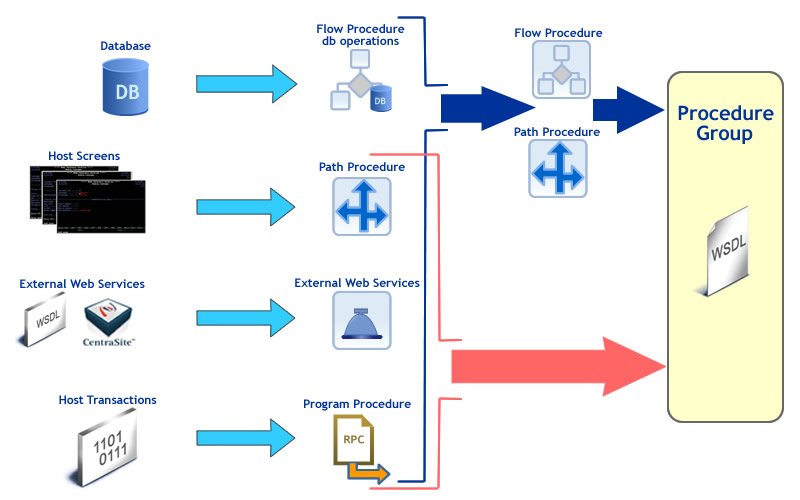
SOA enablement, encapsulate complex processes that combines host screens to Path Procedures and exposes them for external use, using Web Services and Procedure Clients. Furthermore, it is possible to retrieve data from sources other than the host screens such as: host transactions (RPC), database queries and external web services. Flow procedures have the ability to perform database operations (select, execute, rollback and commit) to retrieve additional data from a database.
In addition, Path and Flow Procedures are capable of executing procedures of all types (other Path Procedures, Flow Procedures, Program Procedures and External Web Services). This enables the creation of a single web service which can retrieve data from several sources, simultaneously.
Note:
If not indicated otherwise, the sections that are referred to below can be found in the Designing and Developing an Application documentation.
Creating an Application: Define the host connectivity and the repository database/file location.
Creating Screens: Define screens and map fields so that ApplinX server can recognize each screen and retrieve/send data from/to the host screen.
Path Procedures: Create path procedures to navigate within the host application and to retrieve information from host screens.
Flow Procedures: Encapsulate a complex process that can combine host screens and other data sources: databases, host transactions (RPC) and other web services.
Connection Pools: Manage web service/procedure client consumption by creating connection pools and assigning them to procedures.
Connection Information Sets: Provide necessary information to the connection pools to allow the proper creation of connections.
Assigning a Procedure to a Procedure Group: Expose the procedures assigned to the procedure group as either web services or as procedure clients.
ApplinX as a Web Service Provider: Monitor ApplinX server, sessions and connection pools.
Integration between ApplinX and WS-Stack (also refer to the description of the WS-Stack server properties in the Administration documentation).
External Web Services: Consume external web services to retrieve data from sources other than the host screens.
Deploying with ApplinX: Deploy the application and/or ApplinX server.
ApplinX Log Files: Refer to the following topics in this section:
Server Log: A log of the server's activities and problems.
Connection Pool Log (Windows only): A log used for fine-tuning connection pool parameters or identifying problems.
Process Tracing: A log used used to provide a log of performance times of processes such as procedures, paths and programs.
Logging a Message from within a Procedure: Uses the Log Message node (within Path or Flow Procedures).
Path Procedure Failure Log: Enables generating a log that includes debug data regarding procedures that fail in runtime.
GCT Trace File: Enables recording a file which traces the connection communication between the ApplinX server and the host.
Appendix J: Character Mode Hosts (VT Protocol) in the Reference Guide.
For further information, refer to:
The SOA Demo in the Getting Started documentation: This is a demo web application that implements web services created in ApplinX.
Self-Training and Movies in the Getting Started documentation: Information on how to access the self-training material and accompanying movies.
When working with Program Procedures (RPC host transactions), ApplinX server implements RPC calls to execute host programs and routines, thus adding another type of interaction with hosts in addition to screens and screen data. Currently, COBOL and RPG programs are supported for iSeries hosts only.
Note:
If not indicated otherwise, the sections that are referred to below can be found in the Designing and Developing an Application documentation.
Creating an Application: Define the host connectivity and the repository database/file location.
Program Procedures (RPC):
Enable using RPC Programs:
Application Configuration Parameters > Host Parameters > RPC in the Reference Guide.
Host Configuration Parameters > RPC in the Reference Guide.
Program Procedures: Import a Program Procedure.
Program Procedures in the Reference Guide: Define program inputs and outputs.
Procedure Groups (used as Service Providers): You can copy the WSDL (right-click on a Procedure Group and select ) or you can call the Program using a Procedure Client.
Procedures > Program Procedures in the Reference Guide: Manage RPC connections (Administrative Web Services).
For advanced configuration refer to Procedure Groups (used as Service Providers).
Integration between ApplinX and WS-Stack (also refer to the description of the WS-Stack server properties in the Administration documentation).
Deploying with ApplinX: Deploy the application.
ApplinX Log Files: Refer to the following topics in this section:
Server Log: A log of the server's activities and problems.
Service Log (Windows only): A log used for fine-tuning service parameters or identifying problems.
Process Tracing: A log used used to provide a log of performance times of processes such as procedures, paths and programs.
Logging a Message from within a Procedure: Uses the Log Message node (within Path or Flow Procedures).
Working with databases in SOA enablement means that ApplinX enables direct database access. Once the database connection is defined, it is possible to connect to it in any flow procedure and perform execute, select, commit and rollback statements.
Note:
If not indicated otherwise, the sections that are referred to below can be found in the Designing and Developing an Application documentation.
Creating an Application: Define the host connectivity and the repository database/file location.
Flow Procedures (specifically database-related Flow Procedure nodes, refer to Procedures > Flow Procedure Nodes in the Reference Guide).
Integration between ApplinX and WS-Stack (also refer to the description of the WS-Stack server properties in the Administration documentation).
Deploying with ApplinX: Deploy the application.
ApplinX Log Files: Refer to the following topics in this section:
Server Log: A log of the server's activities and problems.
Service Log (Windows only): A log used for fine-tuning service parameters or identifying problems.
Process Tracing: A log used used to provide a log of performance times of processes such as procedures, paths and programs.
Logging a Message from within a Procedure, using the Log Message node (within Path or Flow Procedures.)
For further information, refer to:
The SOA Demo in the Getting Started documentation: This is a demo web application that implements web services created in ApplinX.
Self-Training and Movies in the Getting Started documentation: Information on how to access the self-training material and accompanying movies.