The top URL of the framework is z_container.jsp /aspx which is a servlet/HTTP handler that creates a frameset with the relevant page components.
Framesets are used in the framework as follows:
ApplinX framework contains a huge amount of JavaScript. Using a frameset, the JavaScript files are loaded only once, within the frameset, when the Web session starts. Further more, when using HTTPS in the Web application, JavaScripts are not cached in the browser and this caused slower response time. As the JavaScript files are loaded only once when using framesets, this performance problem no longer exists.
The frameset listens to the onLoad event of the displayed frame, and listens to any event occurring in the displayed frame (keydown, focus, etc.). Refer to Configuring your Framework and to the JavaScript Logger Engine.
The frameset contains additional features (each feature is in a different frame): JavaScript logger, Printlet (optional) and ActiveX (optional).
The frameset contains two frames for displaying Web pages in the following cases:
Usage of modal windows - Opens a window when there is one in the host, loaded from the inactive frame.
Natural data transfer - Used for opening upload/download windows, and for displaying upload/download status.
Prevent page refresh effect - The inactive frame becomes the active frame, only after the page is loaded.
The two frames constantly switch from active to inactive between themselves, while submitting the data from one to the other.
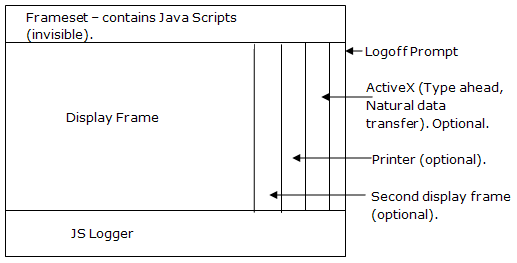
Modal windows also work with a frameset, but only with two display frames (all the other frames are only used in the main browser).
Refer to Configuring your Web Application and to Web Application Configuration Parameters.