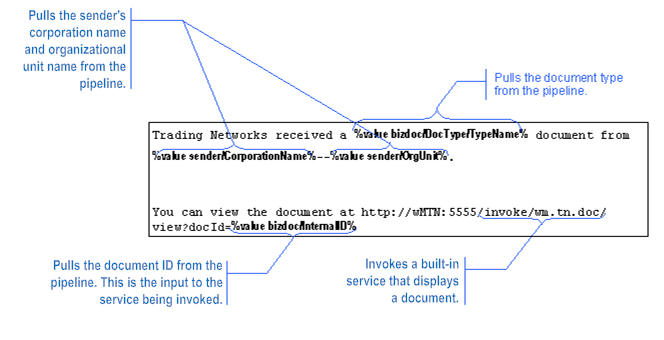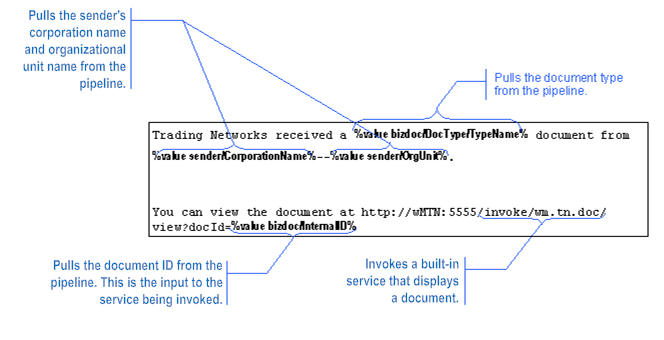Mail Body Field
Type a character string for the body of your email.
At this point, the pipeline contains the information described in
Creating a Service for the Execute a
Service Action. In addition, if the processing rule specifies the Execute a Service action and the service is executed synchronously, the pipeline also contains any information that the service placed in the pipeline. If you want to make the body of the email message dynamic, you can include information from the pipeline in the body using output template tags. For example, you might want the message to specify the type of document that was received and the sender of the document. You might also want to include a hyperlink that allows the recipient of the email message to view the document. The following image shows the text you might specify for the body. (For illustrative purposes, bold text is used for the output template tags.)
If the document type is Purchase Order, the sender’s corporation name is XYZ Steel Company, and the organizational unit is Alloys Division, the above sample message body would be rendered as follows:
Trading Networks received a Purchase Order document from XYZ Steel Company--
Alloys Division.
You can view the document at
http://wMTN:5555/invoke/wm.tn.doc/view?docId=000233AB907ED1234
For information about output template tags, see the Dynamic Server Pages and Output Templates Developer’s Guide.