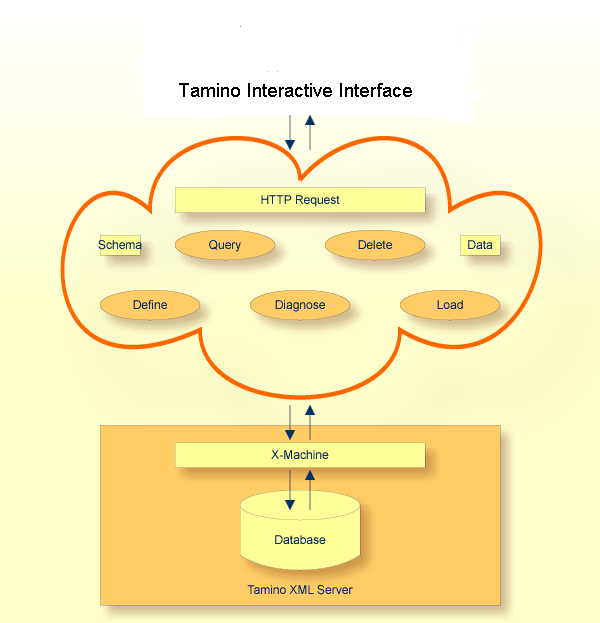The Tamino Interactive Interface allows you to access Tamino using a web interface. Thus it is easy to send commands such as queries, deletions, updates etc. via HTTP-requests to Tamino's X-Machine, without having to bother about Tamino internals. You can query a database using Tamino X-Query or the new Tamino XQuery language (as proposed by the W3C), delete documents using Tamino X-Query, load the content of a file to insert or update a document, define or update a Tamino schema, undefine collections, schemas or doctypes, diagnose a database, and enter authentication information with the help of intuitive browser-based input fields.
Note:
The Tamino Interactive Interface is not intended for loading large
amounts of data into Tamino. For this purpose, use the Tamino Data Loader. For
more information, see the documentation about the
Tamino Data
Loaders.
Requests from the Tamino Interactive Interface to the Tamino Server cause the Tamino Server to return an XML response document. To display this response document properly, the Tamino Interactive Interface must be running in an XML-capable browser. If you are not using an XML-capable browser, the actions listed above can still be performed without restriction, but the response document will not be displayed properly in the browser.
The Tamino Interactive Interface can use the standard keyboard access of your browser. For details on keyboard access not mentioned in this documentation, consult the documentation of your individual operating system or software products.
The features of the Tamino Interactive Interface are summarized in the following graphic: