 To stop a database
To stop a database
Expand the Databases object.
Select the running database that you want to stop and choose from the context menu. The Stop Database page appears.
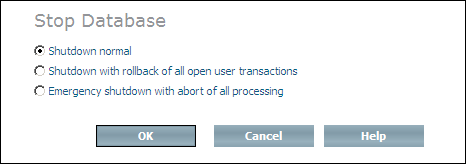
Use the option buttons to select the termination mode for the database.
| Termination Mode | Description |
|---|---|
| Shutdown normal | This option terminates the database session normally and waits for currently active user transactions to finish. The waiting time in seconds can be set with the server property Maximum Transaction Duration (see Server Properties). |
| Shutdown with rollback of all open transactions | This option terminates the database immediately. User transactions that have not finished processing are rolled back. |
| Emergency shutdown with abort of all open transactions | This option terminates the database session immediately. All processing is stopped immediately. Crash dump files will be written. This method will cause an autorepair the next time the database is started, and should only be used as a last resort. |
Choose to stop the database. The color of the traffic light next to the selected database changes from green to red when the database has been successfully stopped.