The Prepare For CD command is used to create an image of an existing database, which can subsequently be copied to a CD-ROM for duplication and distribution to multiple recipients. The database spaces of the source database are copied to a target directory. Where appropriate, the property settings of the read-only copy of the database are the same as for the source database. The database to be prepared must be inactive (stopped).
Notes:
 To prepare a database for a CD
To prepare a database for a CD
Expand the Databases object.
Select the database that you want to prepare and choose from the context menu. The Prepare Database for CD page appears.
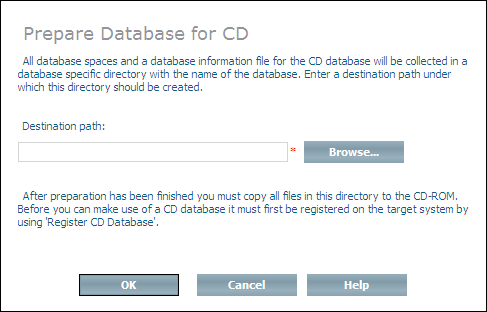
Enter the destination path name for the database container files and information file in the Destination path text box.
Or:
Choose to select a
drive and a directory for the destination path. Choose
to return to the previous page.
Choose to prepare the database for a CD.